We have reviewed many video converters. But recently, we came across Wondershare Video Converter Ultimate and were surprised by the simplicity and the ease of use it offers. Video Converter Ultimate isn’t just any other video converter; it’s much more than a video converter. It’s your complete video toolbox. With Video Converter Ultimate, you can convert, download, burn, edit, record and play videos in over 150 formats.

Video Converter Ultimate: More than a Video Converter
Video Converter Ultimate allows you to convert videos to any format at super fast speeds with zero quality loss. Wondershare Video Converter Ultimate enables you to convert all the popular and unusual video/audio formats. It also supports a wide range of output formats, so you don’t have to really worry about formats. What’s more, new formats are constantly added, making it easier to create latest 4K and VR video formats.
Convert videos on many devices
Wondershare Video Converter Ultimate enables you to enjoy videos on different devices – be it Android device, Apple device, Sony PSP or any other console. Powered by industry-leading APEXTRANS technology, Wondershare Video Converter Ultimate converts videos up to 30 times faster than other converters, without loss of quality.
Download and record online videos
With Wondershare Video Converter Ultimate, you can also download or record your favorite videos from many popular sites, including YouTube, Dailymotion, Hulu, Break, Metacafe, BlipTV, Vimeo, AOL, Lynda and more. You can also convert these videos to formats suitable for watching on your TV, smartphone or any other device. You can also download YouTube to MP3 directly.
Record online videos
Wondershare Video Converter Ultimate with its built-in video recorder helps you to record online streaming videos from Netflix, Hulu etc. You can also record Skype calls for playback, create tutorial videos or capture game moments. You can edit, enhance and personalize your videos by trimming, merging, cropping, rotating, watermarking, changing aspect ratio, brightness, contrast and more!
Enjoy great DVD Experience
With Wondershare Video Converter Ultimate, you can copy and convert your home DVD, edit DVD files and burn DVD disks in just a few clicks. From you DVD, you can convert to any video format that’s suitable for portable devices. You can also backup DVD collection to hard drive with zero quality loss. Before burning DVD, Wondershare Video Converter Ultimate provides the options to trim, crop, rotate and adjust your videos.
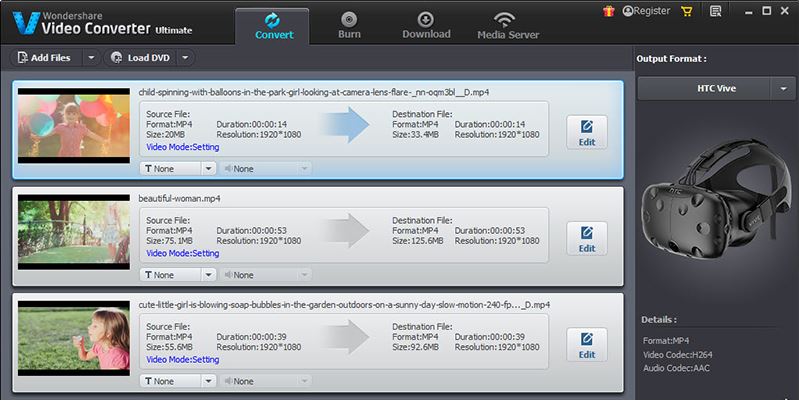
Stream videos to your TV
With Wondershare Video Converter Ultimate, you can also stream the media files on your computer to a smart TV directly or to a standard TV via media streamers like Chromecast, Roku, Apple TV, Xbox 360 or PS3. The requirement is that your PC, smart TV or media streamer should be on the same network.
How to convert AVI to MP4
Since some media applications do not support AVI, you may want to convert AVI to MP4, a format which is commonly supported by many devices. Wondershare Video Converter Ultimate is by far the safest video converter when it comes to converting AVI to MP4. It converts AVI to MP4 with zero quality loss and does so at amazing speeds. Follow these simple steps to convert AVI to MP4 on Windows –
Step 1: Launch this video converter. Click Add Files and import the videos you want to convert or directly drag & drop them into the program. Batch conversion is supported. You can add more files at one time.
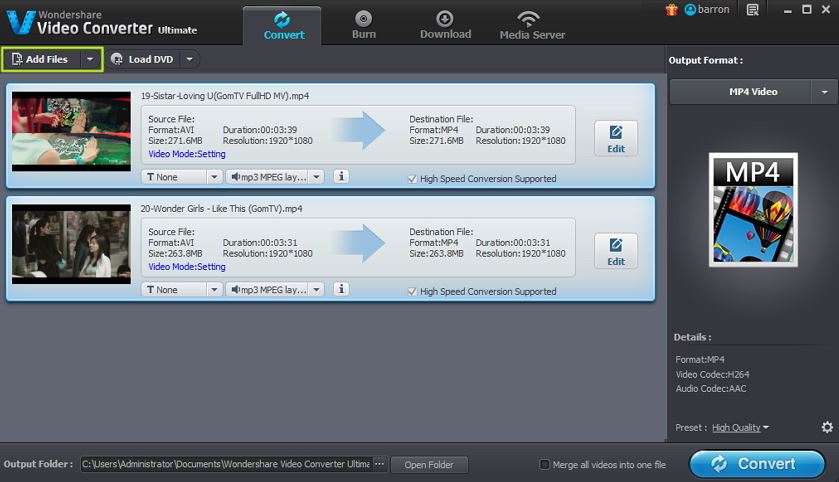
Step 2: Click the Format icon on the right side and select MP4 as the output format from the format drop-down list.

Step 3: Click the Convert button when everything is set, and then the MP4 to AVI converter will complete the conversions.
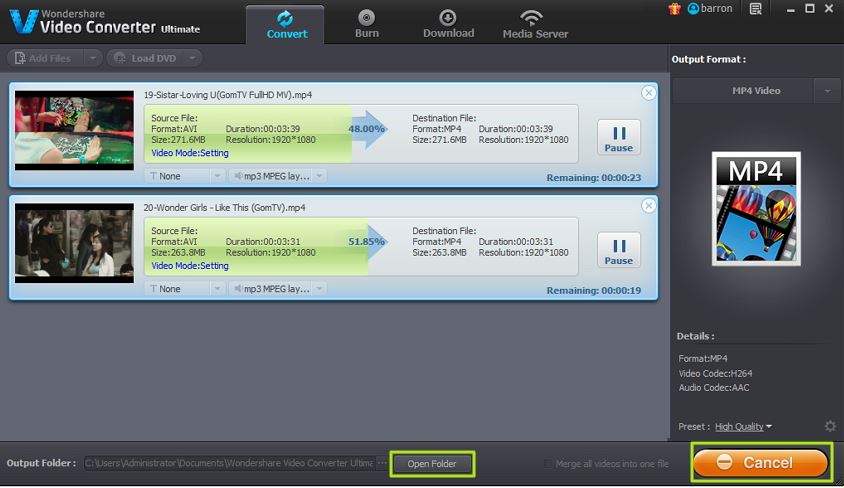
For more details, you could check the official site here. Download links: Windows | Mac
