Looking at the past 2 months, Facebook-owned cross-platform messaging application WhatsApp seems in a new release spree. Currently, the world’s most popular instant messaging platform, WhatsApp is constantly introducing new features, with an aim to make the platform more easy and safe to use and attractive for its users than ever. Hence, soon after the big release of WhatsApp video calling features for Windows, Android and iOS smartphones, and the next big of WhatsApp is its 2-Step Verification process. Here at MobiPicker we have brought you all the information you need to know about this new security feature.

What is 2-Step Verification?
The instant messaging platform has added this two-step authentication method with an aim to add more security to an account. With the two-step verification enabled, a user needs to enter a six-digit pass code while setting up the account on a different or secondary device.
Where do you get it?
As a primary step to the global roll-out, WhatsApp has currently made this new authentication system available only for Android Beta version user. Therefore, if you are not a Beta user or still not have the updated version, update your own IM app soon from Google Play Store. Alternatively, you can also download the APK for latest WhatsApp Beta from apkpolice.com.
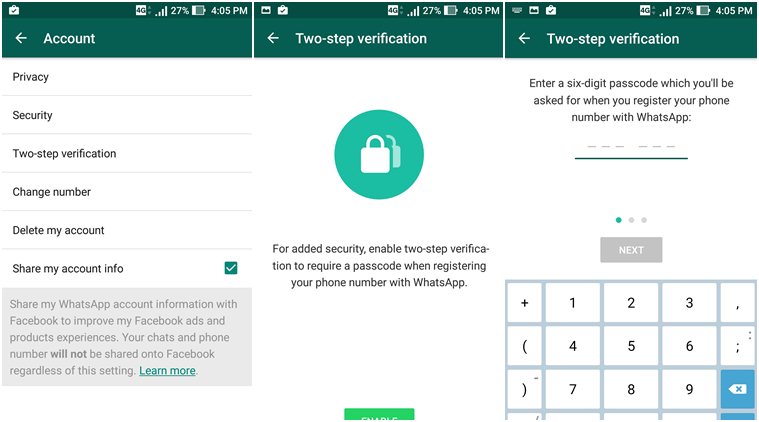
How do you do the 2-Step Verification of your account?
Here is the elaborated method of the much-awaited two-step authentication for your help.
Step 1: You need to head over to account tab from settings. Open WhatsApp>Settings (three dot menu)> Account> Two Step Verification.
Step 2: Here you’ll be asked to enter a six-digit password and email id. Once you have entered the details and registered yourself, from the next time whenever you’ll log in to your WhatsApp from other devices you’ll be asked to enter the password. That’s all. As simple as that!
Things you need to remember while performing 2-Step Verification
- In case you forget your password, you can always ask WhatsApp to email you a link to disable the password.
- Users will not be able to re-verify their account within seven days of last using the app without the pass code.
- If a number is re-verified after 30 days of last using WhatsApp, without the pass code, the said account will be deleted and a new one will be created upon successfully re-verification.

What else is new in WhatsApp this time?
Along with the added security measure, WhatsApp has also introduced background audio messages to its beta app. Earlier users had to stick to the chat window to listen to any audio message. With this new feature, users can run any WhatsApp audio messages in the background and switch to some other window on their smart phone or can even turn the mobile screen off with audio message running in the background.
