WhatsApp is the world’s favourite smartphone messenger that offers free messaging and voice calling among other features. The app received a lot of updates recently that added some significant features to it, like document sharing. However, the most recent change came in the form of end-to-end encryption, which is something that keeps your WhatsApp chats and calls safe from hackers.
But what is WhatsApp end-to-end encryption exactly and how to use it? We’ll try to answer your questions in the simplest way possible.
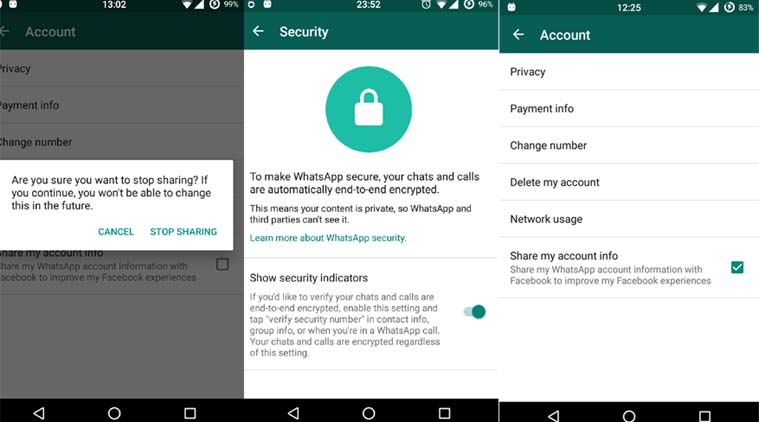
What is End-to-End Encryption in WhatsApp?
You must have heard about chats getting leaked or stolen or read by hackers or people with advanced technical knowledge. Well, that’s what can happen if your chats are not encrypted, and as WhatsApp is used by more than a billion people, security and privacy should be the top priority of the developers.
The end-to-end encryption in WhatsApp was added in the recent update and exists in all the latest versions of the app. So now all your messages, voice messages, documents, videos, calls, photos, etc. are secured and cannot be read, viewed, or listened by anyone else. That literally means that nobody, except you and the person you are talking to, can read the contents of the conversation, not even WhatsApp itself.
Technically, the messages get secured with a kind of lock, the key to which is present only with you and the other person your are chatting with. Every message has got such a unique lock and a unique key for it. So yes, you can now be sure that your messages are not being watched.
How to Use End-to-End Encryption in WhatsApp?
You don’t need to “use” end-to-end encryption. It is an encryption technology that works by itself and is automatically activated. It does not stop working and isn’t something that you can turn on or off.
However, do note that WhatsApp end-to-end encryption is available only in the latest version of the app. Both the recipient and the sender must have the latest version of WhatsApp installed on their devices for end-to-end encryption to work. So go to the app store in your device and update WhatsApp to the latest version. When both the persons have got the latest version, you will notice that a notification appears in the chat window saying that your messages are now secured by end-to-end encryption.
Manually Check Whether End-to-End Encryption in WhatsApp is Working
There is another way to check whether end-to-end encryption is working inside a chat, Just open a chat and tap on the name of that group or contact to go to the contact info or group info screen. You will see an option called “Encryption”. Tap on it and you will see a QR code along with a 60-digit number. If that contact is present with you physically, you can either compare those 60 digits or scan the QR code.
If the digits match, then your chat is encrypted. If you scan the QR and a green check mark appears, then also the end-to-end encryption is working. But if it isn’t working, then most likely you are scanning the QR code of a different contact or the other person hasn’t installed the latest version of WhatsApp.
That’s all about it. Just get the latest WhatsApp update and keep your messages safe.
