So you recently uncovered Vulkan Runtime Libraries program installed on your computer, but not sure what exactly is this program? Well, we will tell you all about Vulkan Runtime. Let’s begin with a brief introduction.
Every day, as the technology is getting advanced, the cybercriminals are also finding new ways to steal from users. Malware attacks are increasing, hence, finding some unknown program on your system, it is fair to get alarmed. Many of such programs get installed on our system when we install a third party program. They won’t ask for your permission separately, and they’ll just install themselves. Lately, a lot of Windows users have reported that they found Vulkan Runtime Libraries installed on their PC, but they never downloaded or installed anything like that. Then where did it come from? People are speculating that it could be malware. But, is it? Go through this article, to find out about VulkanRT.
Contents [show]
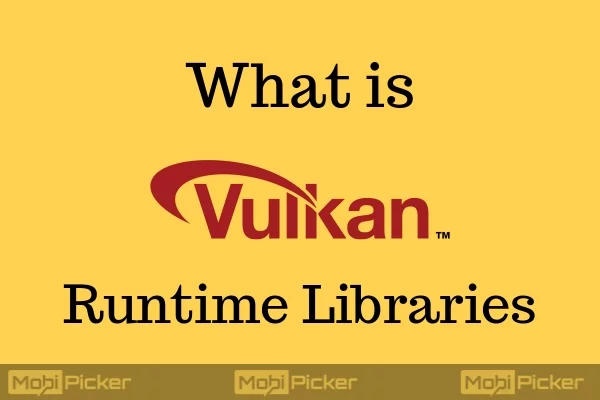
What is Vulkan Runtime Libraries?
Vulkan RT libraries is a tool, which is used in 3D gaming. It comes along bundled with Nvidia’s driver. If your computer has Nvidia graphics card installed, then the source of VulkanRT is its driver. Most of the games don’t use VulkanRT, but some of the top-rated games like Talos Principle, Need for Speed, Doom, Dota 2, Cry Engine, etc. need this program to run smoothly. It is very much like DirectX and provides efficient graphics acceleration while playing games.
How to Find VulkanRT on your Computer?
After reading this article, some of you might want to make sure if this program is installed on your computer. To do so, follow these steps:
Step 1. Press Windows logo key + I. This will open Settings. Open System from here.

Step 2. Select Apps & features from the left sidebar.

Step 3. Now, type “Vulkan” in Search this list box.

Step 4. If Vulkan RT is installed on your computer, you will see it in results.
Can You Remove VulkanRT?
Of course, you can. If you are not really into gaming then surely it is not much of use to you. So, you can remove it. But, before uninstalling it, you should know that you cannot install Vulkan Runtime manually again. Removing it will cause some of the games on your system not to run properly. If you are sure it is of no use and you want to remove it, then read below.
How to Remove Vulkan Runtime Libraries?
To remove VulkanRT from your computer, follow these steps:
Step 1. Right click on Windows logo or Start button and go to Control Panel.
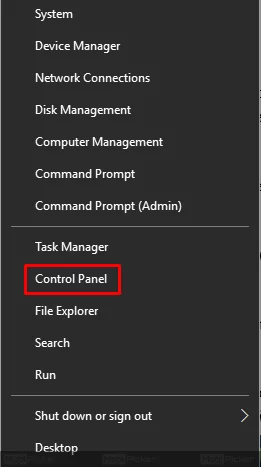
Step 2. Select Uninstall a program under Programs.

Step 2. On the next step, look for Vulcan Runtime Libraries in the list of programs. Right click on it and select Uninstall/Change.

Follow the onscreen instructions. It will uninstall VulkanRT Libraries from your computer.
Conclusion
You can never be overprotective of your computer from malware. And you should always keep an eye programs installed on your system. But, Vulkan Runtime Libraries is not a malware and is a part of Nvidia’s driver. If you don’t play games, there’s no harm in removing it. But we strongly recommend not to uninstall it.
