WhatsApp provides you free messaging service and helps you to exchange your regular greetings without charging for messages, only what you need is the internet in your cell. Today WhatsApp has its billion of users who loved the app. It is the safest messaging app which provides you with all the facilities but eventually there are some problems faced by some of the users but now you can get rid of these problems. Here are some tips which every WhatsApp user should know which makes the app more perfect for you:-

How to Change WhatsApp Number
Using of the numerous numbers on the same phone can result in the problem like giving of your actual number to them or the number with which you started your WhatsApp except you restore your WhatsApp. But you can get rid of this problem by changing your settings in WhatsApp by changing the number with which you started your WhatsApp. Even if you delete your account you can restore your messages since when you re-download your app there is an option to restore your chats, if you agree with it all your old messages will be restored again.
How to Prevent Media From Automatically Downloading on WhatsApp
Some of you face the problem that your media, pictures, audio get downloaded automatically and your net pack gets waste besides a lot of phone memory is used. But there is the solution to this problem, make necessary changes in WhatsApp settings and then you can choose the photos, audio, media which you want. Whatsapp has millions of users but nearly every user faces the problem that their media and photos get downloaded automatically especially when they are out for something really important so now you can get away with this problem by changing the settings in the WhatsApp.
How to Disable Last Seen in WhatsApp
You may sometimes due to personal issues don’t want to show your last seen in WhatsApp and now you can end your problems by downloading the app that provides you this feature. Every android phone has the settings in which you can disable your last seen. The person chatting with you will not be able to know when you were last online but he/she can see so when you are actively online.
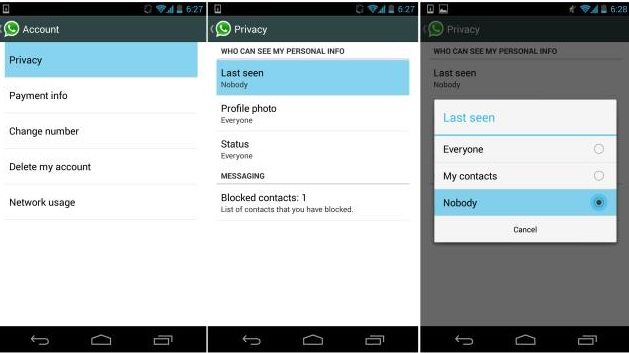
How to Lock Your WhatsApp Messenger App
If you don’t want anybody to go through your personal conversation then your problem is solved, you can now lock the app and prevent anybody from going through your personal messages. Some people have the habit of reading the WhatsApp messages of other people so if you want your messages not to be read by anyone then you can lock your app as well as your messages. There are two versions of WhatsApp locking – pattern locking and pin locking. In the pattern locking, you have to put the pattern of your choice to secure your WhatsApp. On the other hand in pin locking, you have to choose any desired number of your choice to secure your WhatsApp Messenger.
How to Archive Your WhatsApp Chat
Some people don’t want to lose their old messages as they may contain important document and pictures, this problem too has a solution. A backup feature is provided for the users by the WhatsApp which keeps saving all the messages so even if you uninstall your app you can definitely restore your messages by reinstalling the app.
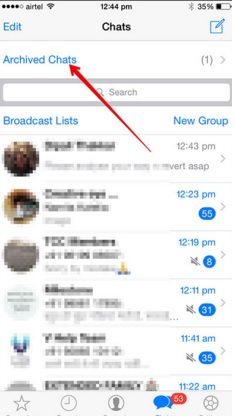
When you reinstall your WhatsApp Messenger, there is an option which asks if you want to restore your old messages. If you click on yes, all your old messages will be restored. So you don’t need to worry about your old messages getting lost if you uninstall the app. Archiving the chat means hiding the conversation with someone from chatting screen, you can also unarchive your chat whenever you need it. If you archive a conversation with someone the chat may reappear if the same person messages you again.
