Google’s Voice Access service was released around more than a week ago, but the system component for Android has already started becoming popular among users. Voice Access is simply an accessibility service that is in a way similar to the old Narrator app in Windows PCs. Voice Access basically lets you control your Android phone or tablet with your voice, and it is very helpful for people with temporary injuries, tremor, or paralysis.
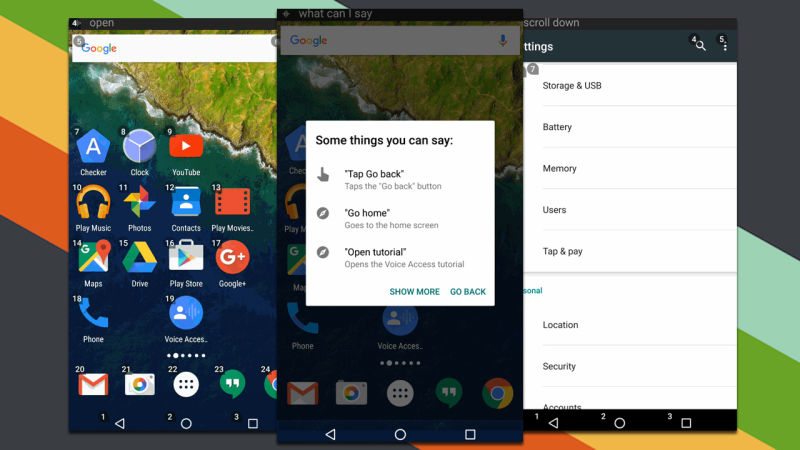
How to Download and Install Voice Access APK on Android
Before you go ahead, remember that Voice Access can be installed only on Android phones and tablets running Android 5.0 or later.
- Go to any mirror sites like apkmirror.com and download the latest version of Voice Access APK installation file.
- Now make sure that the file is copied to your Android device.
- Go to the file manager in your device and open the APK file.
- Follow the on-screen instructions to install Voice Access on the device.
How to Use Google’s Voice Access on Android
Voice Access lets you do basic navigation, general interactions like scrolling or clicking, and dictating and editing text.
- After installing Voice Access on your device, you can enable it by going to Settings > Accessibility > Voice Access. Toggle on the switch and go through the tutorial that teaches you how to use Voice Access.
- To make the Voice Access service start listening for commands, you need to summon it through Ok Google.
- If you have enabled “Ok Google from any screen”, then you can just say “Ok Google”, “Start Voice Access”. If your device does not support Ok Google from any screen or if you haven’t enabled it, then you will get a blue button on the screen instead that will let you start or stop Voice Access.
- You can stop voice access by saying “Stop Voice Access”.
- You can do basic things like “Go back”, “Go home”, “open Messages”, “type hello”, etc.
- For the full list of voice commands, just say “What can I say?”.
As you keep using it, you will get better and will be able to use it more smoothly. If you are experiencing any problems, let us know in the comments below.
