Twitter has finally launched the official Twitter app for Windows 10 Mobile smartphones and has updated its universal Windows 10 app for tablets and desktops. The tablet and desktop Twitter app for Windows 10 gets a new Dark theme now.
Talking about the Twitter app for Windows 10 Mobile, the app gets features like Moments, group direct messages, and more that were introduced recently in the iOS and Android apps. You can now shoot, edit, and post videos directly using the camera in your device, and you can also check Top Tweets without having to log in. You can even share and quote a tweet and can also use Cortana to search for tweets or to send one.
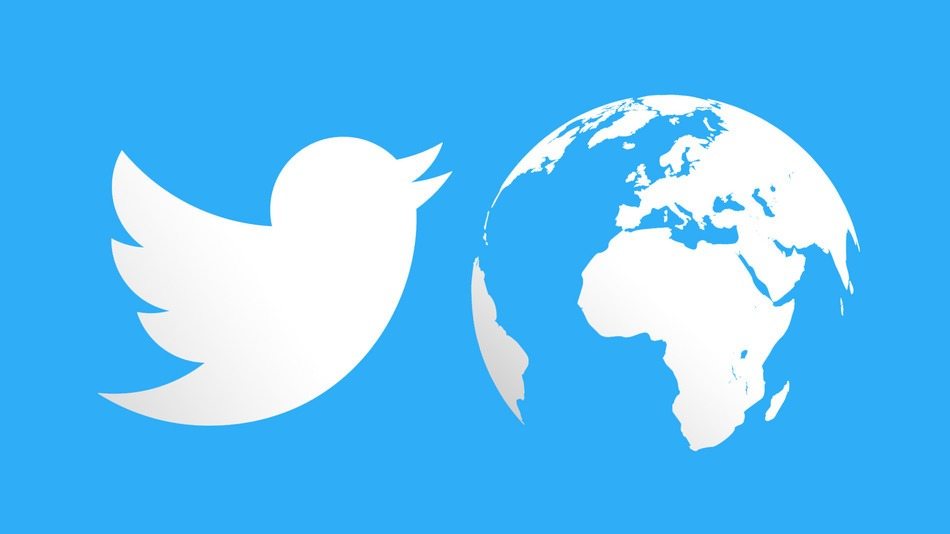
Twitter for Windows Phone already has the Dark theme, and it is so popular that the micro-blogging site decided to port the feature to the Windows 10 app for desktops and tablets and the Windows 10 Mobile app. You can find the feature in Settings > Personalisation.
You can now download Twitter for Windows 10 Mobile and other Windows Phone devices from the Windows Store. Angela Lam, Twitter product designer, said in a blog:
When bringing the app to mobile phones we carefully considered each section of Twitter and how the user interaction translates from desktops and tablets. We found that 90 percent of the UI (User Interface) and interaction models could be shared from these devices to mobile phones, but there were places where we decided to make adjustments to optimise for each,” Lam added.
Apart from that, Lam also said that Windows users can expect some new features to hit the Twitter app soon. She said:
Expect more features and improvements to come on Twitter for Windows in the future. And if you have any thoughts or comments, Tweet using #twitterforwindows. We’re listening!
Have you downloaded the new Twitter app for Windows 10 Mobile? Tell us about your experience in the comments section below.
