Face Swap on Snapchat has become an extremely popular feature and has become the main reason for new users to join the service. The feature was launched almost two months ago, and a similar feature has been added to the app in an update today.
The Snapchat update has been rolled out for iOS and Android lets you Face Swap from Camera Roll in the Snapchat app. Basically, it lets you swap faces with existing photos that you have taken with the app before.
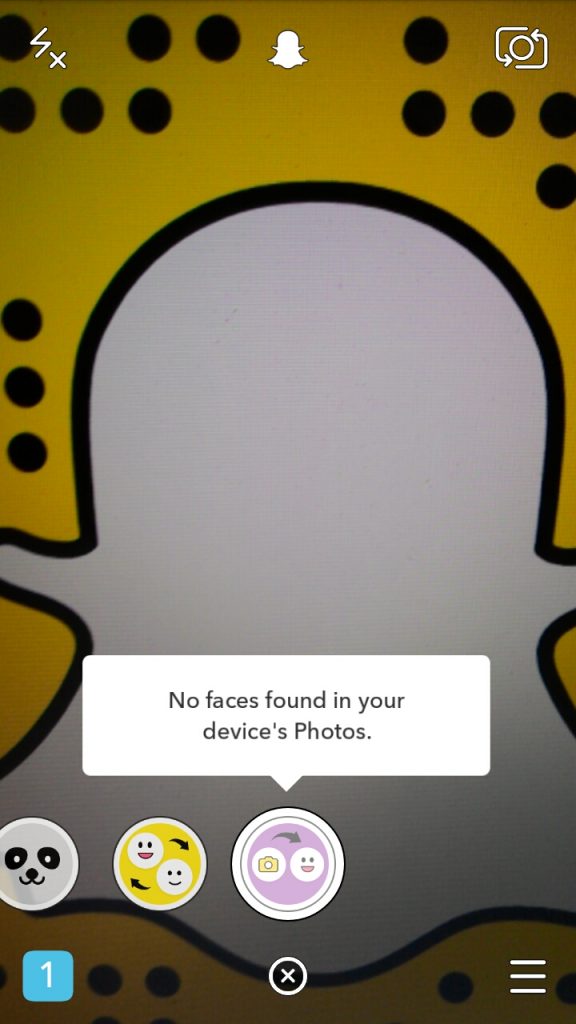
If you want to know how to Face Swap from Camera Roll in Snapchat, just follow the simple steps given below and you will be swapping faces with practically anyone and anything from your gallery.
How to Face Swap from Camera Roll in Snapchat
- You need to update the Snapchat app to get the new feature. Simply go to the App Store or Google Play Store and update the app. If you don’t get the new feature after updating, it is possible that the update hasn’t reached your region. If you are on Android, you can get the feature by downloading Snapchat APK latest version.
- Now open the app and press down on your face to open up the lens option. Now scroll to the right and you will see the Face Swap from Camera Roll option right beside the older Face Swap lens.
- Once you have chosen the Face Swap with Camera Roll lens, a popup will show you the available faces in our camera roll that you can swap your face with.
- Just choose the face you want to swap with and the app will swap your face with the new one you just selected.
Do note that the new feature is still buggy and it might sometimes not show all the available faces in your camera roll. Also, if you scroll through the lenses too fast, the faces just reset and load up again slowly. Other than that, the feature works perfectly and is really a fun additive to the Face Swap lens.
Have you tried it yet?
