Samsung has finally released the much awaited Samsung Galaxy Note 5 Android 7.0 Nougat update in India. The update comes only a couple of weeks after the firmware was rolled out to users in Turkey.
The update is also available as an OTA (over the air) download in several other countries including Afghanistan, Libya, Israel, Iraq, Morocco, United Arab Emirates, Pakistan, and Saudi Arabia.
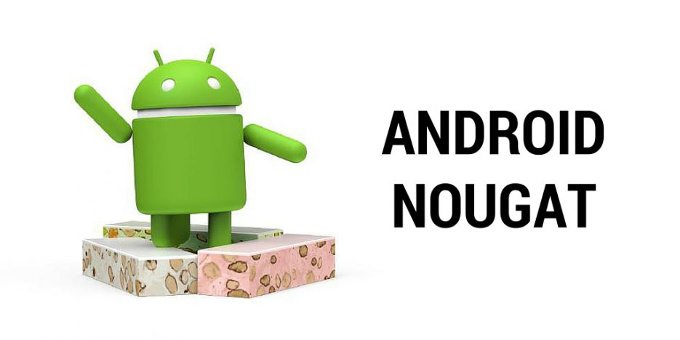
The Android Nougat 7.0 update for Samsung Galaxy Note 5 (SM-G920G) in India is N920GDDU3CQC7 and it is sized at a little more than 1GB. The roll out, Samsung has said, will commence in phases. So, don’t be worried if it takes some time before your Galaxy Note 5 is eligible for the update.
How to install the Android 7.0 N update for Samsung Galaxy Note 5
- Once your handset is eligible for the update, you will receive a notification on your phone’s screen. Open the notification and press the “Download” button.
- Press the “Restart and Install” button once the download is complete
- Your handset will reboot automatically
- Once the installation process starts, you will get a notification that reads “Installing System Update”
- The update will begin automatically without requiring active user participation
- Once the update process is complete, your device will start running Android 7.0 Nougat.
Note that if you have not received the Android 7.0 Nougat availability notification yet, you can manually check whether your device is eligible for the update by going to Settings >> About Phone >> System Updates >> Check for Update.
Samsung has already rolled out the Android N update to its flagships include the Samsung Galaxy S7, Galaxy S7 Edge, Galaxy S6. Galaxy S6 Edge. Although, it may take some time for the update to reach you depending on your location.
