Less than a week ago, Sony rolled out the much awaited PS4 System Software 4.50. The new PS4 firmware update includes a plethora of new features including the ability to connect an external drive to the console. However, while most PS4 owners are probably enjoying all their digitally purchased games, some owners are in a bit of a pickle. There have been reports that the good number of users are experiencing a terrible bug after the new update.
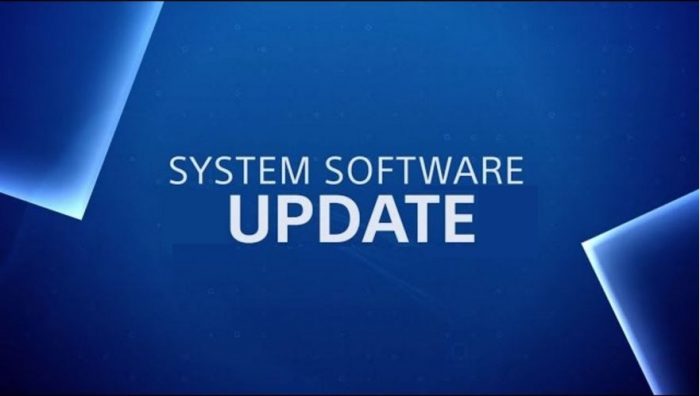
According to Ubergizmo, a growing number of PS4 users have reported that since updating to the PS4 System Software 4.50, they were not able to connect to their network wirelessly. As it turns out, the console is giving out an error code of NW-31297-2. This error code normally crops up when the Wi-Fi password given to the console is incorrect. However, almost all of those reports have confirmed that they had the correct password all along.
At the moment, Sony is yet to release an official corrective measure or firmware patch for the issue. Nevertheless, as a quick fix for the problem, users are advised to connect their consoles to their networks via the ethernet port. Since this is a physical connection to the network, it will not require a user for a password to connect.
It is still too soon to say if Sony will release a patch for the Wi-Fi connectivity issue. However, since the number of complaints grows every day, there is a high probability that Sony is working on it at this very moment.
The new PS4 System Software 4.50 introduces a number of tweaks for the PS4 and PS4 Pro. The PS4 Pro will get the much needed “boost mode” that improves gaming on the PS4 Pro with older games that are not yet patched for the high-end console. Perhaps the most exciting addition thus far is the ability to connect an external hard drive to the PS4. For years, many owners have griped about the console’s limited amount of storage space especially with the ever growing storage requirement of new games. Now, users will be able to connect as much as 8TB of storage through the console’s USB 3.0 port.
