So PokéVision may have been famously taken down by Niantic, but that does not mean passionate players have entirely given up on making tools to help you catch Pokémon in Pokémon GO. Here’s a bunch that you can use, although keep in mind that like PokéVision, they may not stick around for long. There’s no telling when Niantic will slam the banhammer next. Considering Niantic is also going after “cheaters”, you might want to be careful with these regardless.
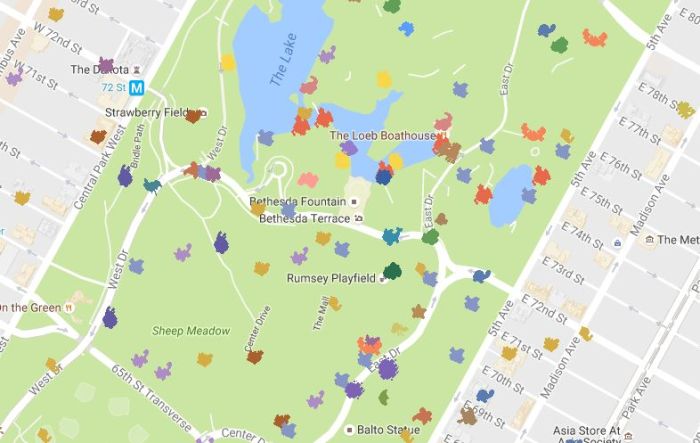
Skiplagged, pictured above, is actually a flight and hotel search website, but it seized the opportunity and is now using Google Maps to show you locations of Pokémon in Pokémon GO. They’re drawn with silhouettes instead of actual sprites, presumably to avoid copyright infringement suits. You can access it here.
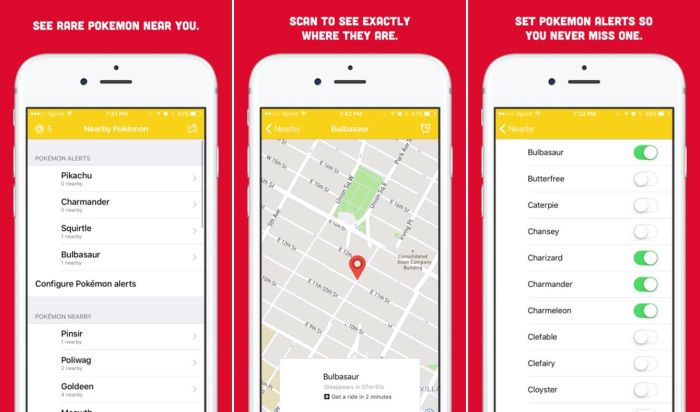
PokeLoke, which we’ve covered before, is exclusive to iOS, but it also gets the job done. It’s primary function is to push notifications when you’re close to a Pokémon, without having to check the actual Pokémon GO app. You can set which Pokémon you want notifications for, and even scan for Pokémon on a map. Keep in mind that the latter feature is an in-app purchase, however. You can ‘buy’ 10 scans for $1.99. Check it out here.
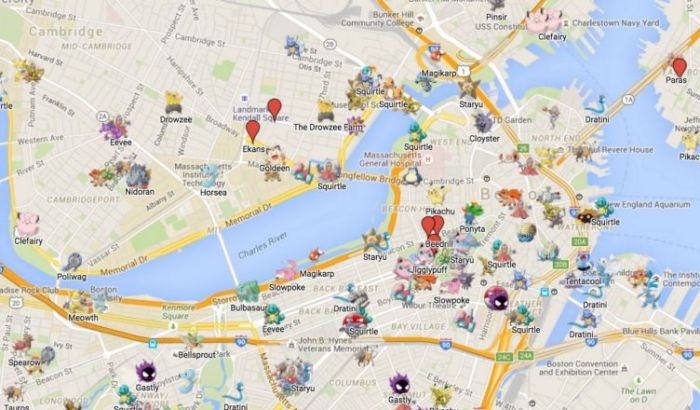
PokéMesh is another app that displays all the Pokémon in your vicinity. You can choose to filter out which Pokémon you don’t want to see, and most interestingly, the app features a background mode. This mode will continue to send notifications for Pokémon near you, without consuming a lot of battery. You can get it in APK form from the official website.
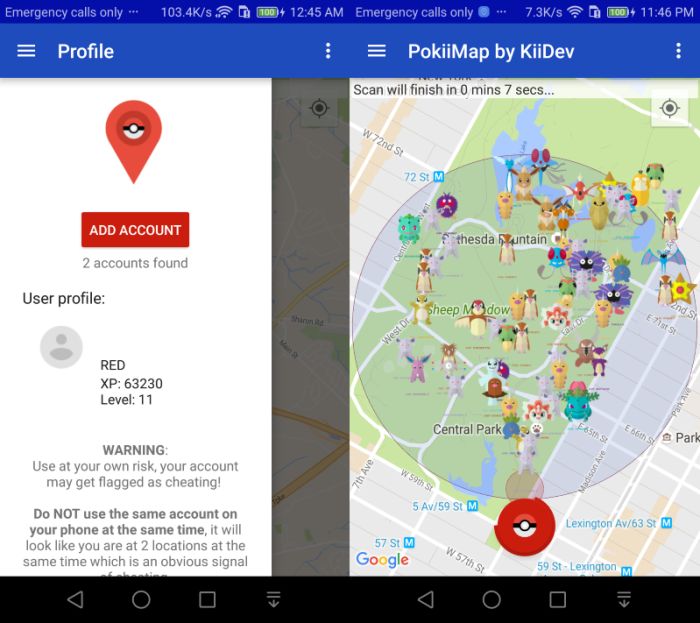
Pokiimap is another APK-only app that lets you search for Pokémon in your area. Interestingly, this app lets you change your location, possibly using spoofing. Use this too much, and you might get temporarily banned from catching Pokémon for ‘teleporting’. While you should use caution with any of the apps mentioned so far, this is the one most likely to get your account banned, so handle with care. You can try it out from the official Github page here.
Know any more tricks for Pokémon GO? Let us know in the comments below.
