A recently released Microsoft update is reported to contain bugs which was accidentally rolled out. Windows 10 build 16212, an update for Windows Insider program was released a few days back for Windows 10 running x86 computers and Windows 10 running smartphones.
The said Microsoft update is causing Windows 10 running computers to crash repeatedly and run into boot loops. On the other hand, according to some smartphone users, after installing the new Official Microsoft Update, their smartphones are experiencing bricking.
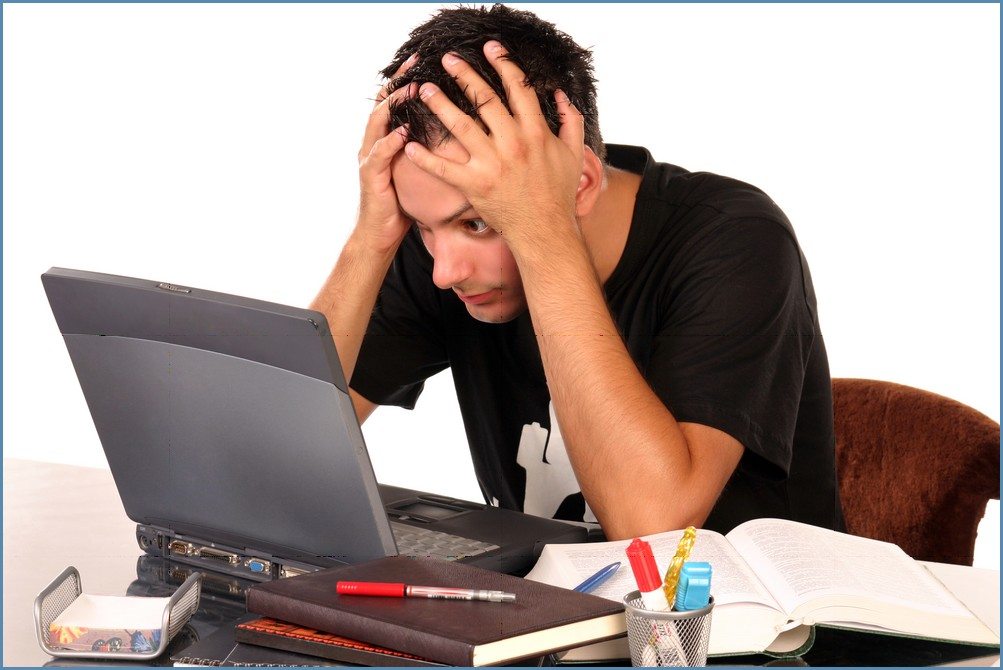
Earlier it was acknowledged by Microsoft that the Windows 10 build 16212 is causing crashes only in Windows Insider users, but some users have reported that the crash is not only restricted to Insider Program. Microsoft has also reportedly acknowledged that the alleged Microsoft Update was not meant to be released in the first place. Microsoft’s head of the Windows Insider program, Dona Sarkar has tweeted from her account a caveat to all Windows Insider program subscriber not to download and install the Windows 10 build 16212 Microsoft update.
#WindowsInsiders: pls do not install any builds being offered til you hear from us with a blog post. If you have installed, reset with WDRT.
— Dona Sarkar (@donasarkar) June 1, 2017
In hours later Donna tweeted a Microsoft Blog link which gave further details about the accidentally released update. The blog noted, “This happened because an inadvertent deployment to the engineering system that controls which builds/which rings to push out to insiders.”
How To Prevent Your Devices From Installing The New Microsoft Update?
Well, there is no stopping your Windows 10 computer from installing a new update so it’s best advised you keep your computer in flight mode until Microsoft roll backs the Windows 10 build 16212 from its server. However, if it’s already downloaded then you should manually change active hours and delay the updates from installing for the time being.
What To Do If You Have Already Updated Your PC?
Even if you have installed the bugged update, you can always revert back to the previous build. To revert back an update it’s important that you have not yet deleted the Windows Installation files.
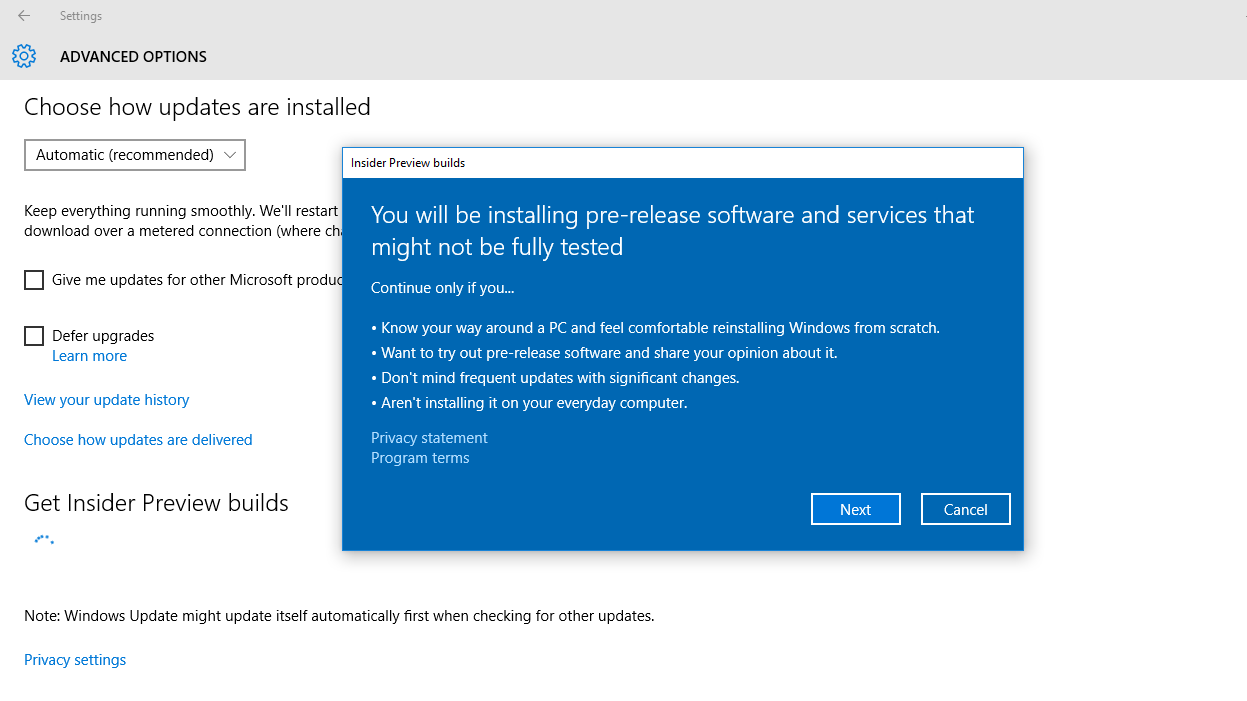
To revert back to the previous build go to Settings > Update & Security > Recovery. Also, remember that roll-back is barred by a time limitation of 10 days period. So, if you are reading this article after 10 days have passed since you installed the corrupted update, then it’s best advised to sit back and wait for the Microsoft to release another build.
Dona has also shared that, “We apologize for this inconvenience and thank you for being a Windows Insider! We will keep you updated on when we plan to release new builds to you next week. We will not be releasing new builds to any of the rings this week.” So, you need to wait for few days till they release a cover-up build.
If you have more updates regarding the Windows 10 build 16212, do share with us in the comment box. You can also learn how to download Windows 10 ISO (free, legal and official).
