Extensions are coming thick and fast for Microsoft Edge Browser in the Windows Store. The latest to pop-in are AdBlock and AdBlock Plus for Windows Insiders running build 14332 on desktops. One can now download and use AdBlock and AdBlock Plus extensions with Microsoft Edge.
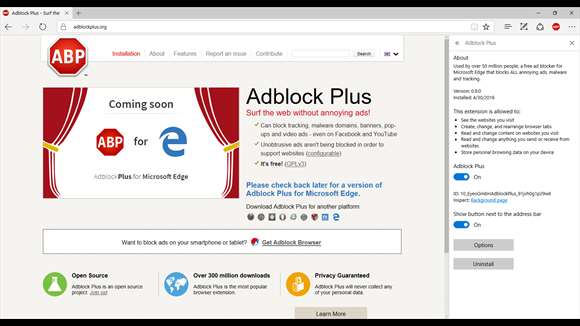
This is a great news for users looking to switch to Microsoft Edge from chrome or other browsers. The Browser restart is recommended once you have downloaded and installed the extensions. Still, some users have experienced issues and can’t get things rolling, so keep that in mind.
AdBlock for Edge https://t.co/9VC1sGE3bk Adblock Plus for Edge https://t.co/MRSvQZoxlW
— WalkingCat (@h0x0d) May 6, 2016
For those who don’t know, AdBlock is one of the most popular extensions on Chrome browser and many users on the Windows Feedback program requested the same for Microsoft Edge. The extension support is definitely going to play an important role in getting users from Chrome or Firefox over to Edge browser and Microsoft knows that.
Download the new extensions, AdBlock, and AdBlock Plus from Windows Store following the links below if you are running the latest insider build.
AdBlock Plus for Microsoft Edge
