Apple’s new operating system for iPhones and iPads is about to be released. Are you ready? The iOS 10 will be released for Apple iPhone and iPad devices today evening. The new update will add a plethora of new features. Apple updates are released at the same time around the world. Barring some delays, the new update will be available by the end of the day. You can easily download the update through the Settings app on your Apple device.
The iOS release time for India is 10:30 p.m. [10 a.m. PDT] September 13. Here’s How You Can Download And Install iOS 10 as soon as possible:
1. Check Compatibility
Most Apple devices are compatible with the new iOS 10 software. However, few devices will not be capable of getting the new software update. Here’s the complete list of compatible devices:

2. Backup your data
Before you download and install the iOS 10 update, remember to backup your data. It’s always worth having a backup on iCloud or your computer before updating, in case anything goes wrong during the setup. If iCloud is enabled on your device, just connect to your Wi-Fi, go to ‘Settings’ iCloud, and select ‘Storage & Backup’. Next, click on ‘Back Up Now’, that’s it.
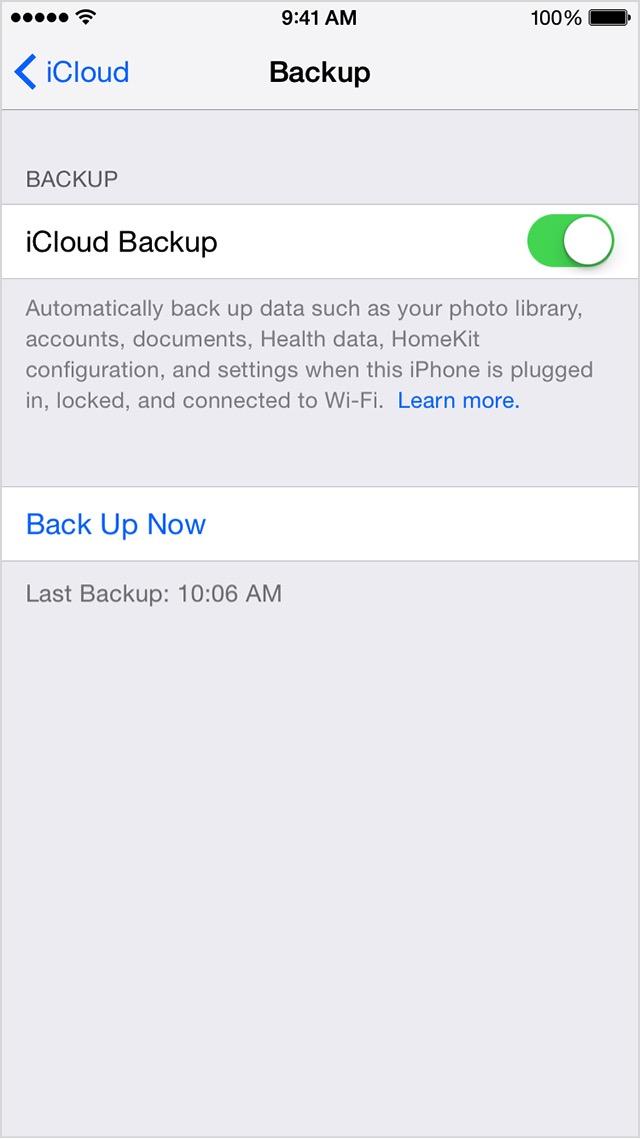
You can also backup your device through iTunes. Just plug in your iPhone or iPad to your computer and in the iTunes menu, select ‘Backup now’. That’s all.
3: Update To iOS 9.3.5
Before you update to iOS 10, your device needs to be on the newest possible software, iOS 9.3.5. To check your software versions, go to the Settings App > General > Software Update. If there is an update available, then install it. If not, your screen will say “Software up to date.”
4: Download And Install iOS 10

Once Apple releases the new mobile operating system update you should get a notification. Just go to Settings > General > Software Update. In Software Update option, you should get the over the air option. Simply click ‘Download and Install’ and the latest operating system update will be installed on your device. Make sure your device is connected to both Wi-Fi and a power source throughout the installation.
