Word on the street is that the long-awaited Pangu iOS 10.3.1 / iOS 10.3 jailbreak will arrive later this week. While MobiPicker can not independently verify these reports, we can certainly guide you through the recommended practice for preparing your iPhone, iPod Touch or iPad just in case the jailbreak is actually released and you choose to install it.

How to prepare your iOS device for Pangu 10.3 Jailbreak
The Pangu team recently exhibited an iOS 10.3.1 / iOS 10.3 jailbreak using an iPhone 7. Ever since, the worldwide iOS community has been abuzz with rumors that the solution will be made available to the masses as early as this week. If these rumors are indeed true, you might want to take the following steps now to ensure that you don’t have miss out on anything when the jailbreak finally arrives:
Update to iOS 10.3.1
If you are yet to upgrade to iOS 10.3.1. Using the over-the-air (OTA) download file, now is a good time to do so. The procedure is simple: Go to Settings > General > Software Update and install the OTA update. Note that this is an important step which will be explained later in this article. If you are currently using iOS 10.3, it’s up to you whether you want to update or not. 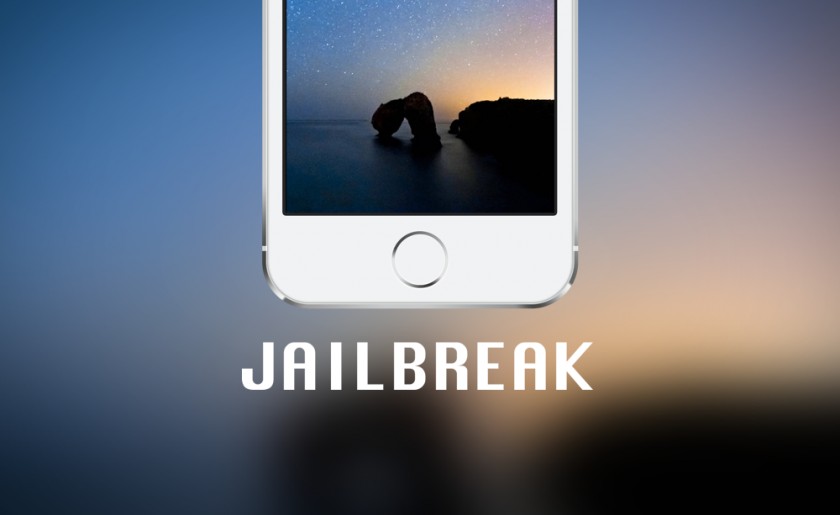
Backup all your data using iTunes or iCloud
Once your operating system is upgraded to the latest firmware, start backing up all your important files using iTunes or iCloud. The procedure is fairly simple and won’t take more than a few minutes at most. By doing so, you will be ensuring that your valuable data is not lost in case something goes wrong in the later steps.
Note that backing up your data via iTunes will take comparatively less time.
Use iTunes to clean install iOS 10.3.1
In case you are wondering why a clean install, the reason is pretty straight forward. Jailbreaks don’t generally get along too well with OTA updates in most cases. On the other hand, a clean install will make sure that everything is the way you would want it to be from get go. However, having mentioned that, this is an optional step that you may or may not wish to adhere. If I had to weigh in, I would definitely suggest that you should go for it.
In case you decide to clean install, don’t forget to backup your data first as the clean install will erase everything on your device.
Now just sit back and wait for the Pangu team to do their job
This is probably the most complicated part for the simple reason that everybody who wants to jailbreak their shiny new iDevices are already sick of playing the waiting game. Let’s just hope that the team behind Pangu doesn’t disappoint us this time around and announces the official release date asap.
Till then, stay tuned to this page and we will update you the moment we hear anything worth letting you know about Pangu iOS 10.3 / 10.3.1 Jailbreak.
