Intel has made their latest Network Adapter Drivers available for download on their website. Interested users can now do it for free; however, there are a handful of things to be kept in mind while installing the driver, lest the PC should malfunction. Here is more about the driver’s specifications and tips on installing it. The drivers have been released to specifically add more support to Intel’s X710 T and X710 T4 versions of Network Adapters.
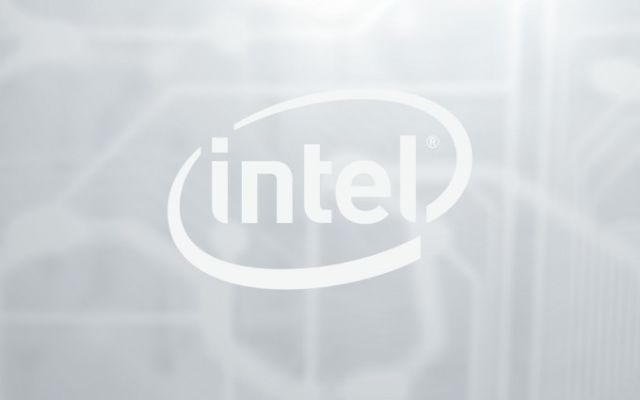
The driver basically Ctrl – S PXE bookutil and PROset commands in the settings menu and replaces them with the Microsoft Windows-compatible Netcmdlet settings. When it comes to operating systems that it can be used with, there are 32 and 64 bit versions of Windows 7 or higher. Note that XP and Vista are not supported by this driver. Other than this, you can also use with the 64-bit versions of 2012, 2012 R2, an 2008R2 versions.
Note that even if you have an operating system that is compatible with the driver, you also need to have a network adapter that supports it. You can find out if your driver is supported by looking at the description that comes with the driver’s instructions on the download page of each executable.
In order to install the adapter, you simply download the file from below source link, run it, and follow the installation instructions. Consider rebooting your PC once for the changes to be put into effect finally. You can follow our page for more information on the rnew releases, upgrades, launches and leaks.
