For those who are on Ubuntu 16.04 LTS, the stable version of VLC 3.0 is still a lot of months away. While many refrain from trying out nightly builds, a lot of users can’t wait and want to get a taste of what the next major release will bring. So if you are brave and practical enough, you can download and install VLC 3.0 nightly on Ubuntu 16.04 LTS right now.
Do remember that VLC 3.0 will not be a major overhaul for the media player. Of course, some significant new features will be there along with the usual tweaks and fixes. An experimental Chromecast support is also in the update, but it’s not completely ready and stable yet.
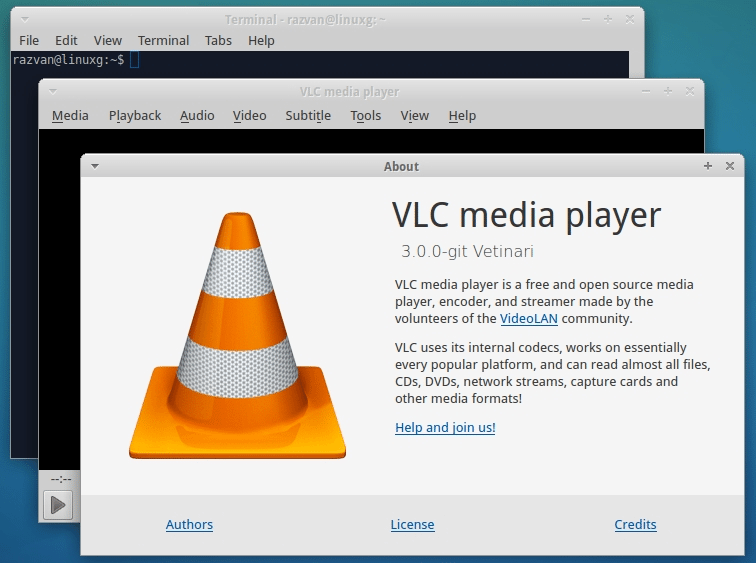
But before you install the latest bleeding edge release of VLC on your Ubuntu PC, you should know that pre-release software comes with a lot of bugs. There can be several issues, the application might crash, your system might reboot suddenly, and other strange behavior. If you mind these things, it’s better you install the latest stable version of VLC.
However, if you know the caveats of nightly builds and still want to download VLC 3.0 on your Ubuntu 16.04 LTS system, then follow the below-given tutorial.
How to Install VLC 3.0 Nightly on Ubuntu 16.04 LTS
1. You first need to add the VLC Master Daily PPA that provides beta versions of VLC for Ubuntu 14.04 LTS and above. Of course, you should know what you are doing before you actually go ahead. If you understand the below-given command, go ahead.
sudo add-apt-repository ppa:videolan/master-daily
2. Install VLC
sudo apt install vlc
3. Done!
That’s it! VLC 3.0 latest nightly build for Ubunti 16.04 LTS is now installed on your PC. You can launch the media player from the Unity Dash or any other app launcher.
Do leave your comments below.
