You have probably heard about Kodi, an open-source media center that is capable of streaming different types of content. The app is available for many types of devices, among them are the iOS devices.
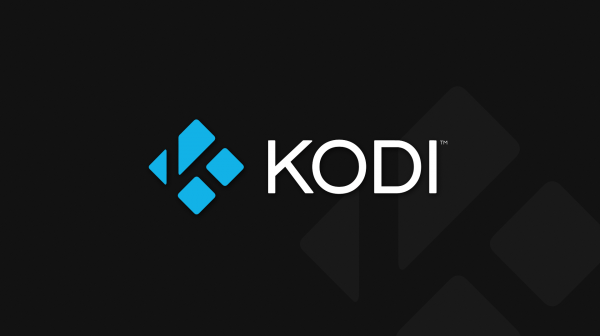
If you want to install Kodi on your iPhone or iPad, then you’ll have to look past the App Store since Apple doesn’t allow the app to be part of it. Until now, the only way of installing Kodi on an iOS device included jailbreaking the device, but from now on you can install it on any iOS device.
How to Install Kodi 17 on iPhone / iPad Without Jailbreak
The method includes visiting a certain website, and despite it being a pretty shady method to install Kodi, it works and you can use it if a jailbreak is not an option for you.
First, you have to visit this site and download the app (please scroll down for the update since the link is not working anymore). You have three download options – Kodi Jarvis, Krypton (recommended) and Leia (beta version).
Check Also: How to Install Exodus on Kodi
Once you downloaded Kodi, install it. An error message will appear when you try to run the app, but you can remove it by choosing to trust the app from your device’s Settings menu (Settings > General > Device Management > CVT MEDIA COMPANY LIMITED > Trust “CVT MEDIA COMPANY LIMITED” > Trust). That’s it! now you can use Kodi on your iPhone or an iPad.
Update
Looks like the above-referred link is no more working to download the Kodi app, but no worries, we have found another way to install the Kodi app on your iPhone without Jailbreak. However, this time you won’t be able to enjoy the latest Kodi 17 hence the Kodi 16.1 is the only available option for iOS devices.
How to install Kodi 16.1 on iPhone without jailbreak
- Click this link and download the Kodi 16.1 iOS app.
- Now download and install the Cydia Impactor for sideloading Kodi on iOS.
- Create a free account or log into the Apple Developer Center. It is worth noting that if you will use a free account on Apple developer center, you won’t be able to use Kodi for more than 7 days. So you may want to upgrade your account later.
- Now connect the iPhone / iPad to your PC. Close iTunes. Tab Trust the phone when prompted.
- Now launch the Cydia Impactor which you installed on your PC in step 2 above. Windows users do not launch Cydia Impactor as an administrator.
- Next step includes dragging the Kodi IPA file, which you download in the very first step, into the Impactor window.
- Enter your email address and Apple ID when prompted.
- Once the installation of Kodi on iPhone / iPad is finished, unplug your iPhone / iPad.
- Now go to your iPhone’s settings > General > Profiles and Device Management > Find your Apple ID > Tap Trust
Check Also: How to Install Fusion on Kodi
Let us know in the comments below if you could install Kodi on your iPhone or iPad without the jailbreak.
