There’s still time for the Google I/O conference, but the company has gone ahead and released the Android N Developer Preview already. The firmware is now available to install on Nexus devices, including the Google Pixel C, Nexus Player, Nexus 6P, Nexus 5X, Nexus 9, and Nexus 6.
Considering how difficult it is for average users to install Android Preview builds, Google has made it easier now to download and install Android N Developer Preview on Nexus devices. But as the name already says, it is a developer preview and Google suggests that you don’t install it on your primary device. The release might contain bugs, performance issues, app incompatibility, and poor battery life.
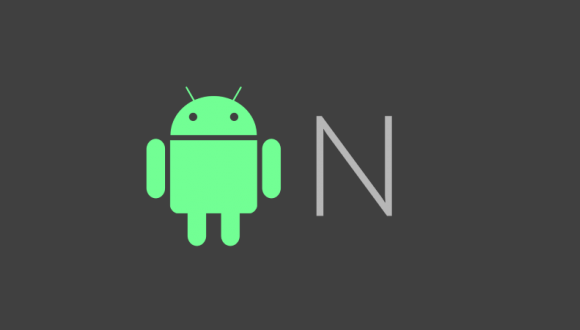
However, if you are one of those people who can’t wait to see how Android N looks and behaves like, you can go ahead and install Android N Preview on your Nexus device right now using the below given tutorial.
Android N Developer Preview: Supported devices
Nexus 6
Nexus 9
Nexus 5X
Nexus 6P
Nexus Player
Google Pixel C
Android One
How to Download and Install Android N
- Enroll to the Android Beta Program first by using your compatible Nexus device to go to g.co/androidbeta.
- Sign-in to your Google account and then go to the ‘Eligible devices’ list. If you have signed-in to your compatible Nexus device using the same Google account, it will come up on the list. Just click on the green ‘Enroll device’ button that is given right beside it.
- Tick the box to agree to the Terms & Conditions. Then tap on ‘Join beta’. A confirmation message will come up. Just tap Ok.
- The update notification might take up to 24 hours to arrive on your eligible device. Once it does, just choose “Download”.
- The update will be a little more or less than 1GB depending upon your device, so make sure you are connected to a WiFi network. Tap on “Download”, and once the update has downloaded, tap on “Restart & Install” to start the installation.
- Once installed, you will be receiving more updates every 4-6 weeks until Google releases Android N publicly in Q3 of this year.
How to Uninstall Android N
If you are experiencing problems with your device after installing Android N and want to uninstall Android N Preview, just go to the Android Beta Program page (g.co/androidbeta) using the device and tap on the Unenroll device button beside the Nexus device. It will wipe all your data, so do remember to take a backup.
