Instagram has finally arrived on Windows 10 desktop and tablets. Users can now download Instagram from Windows App Store. Back in April, Instagram was launched on Windows 10 Mobile. Several users had requested Instagram app to be made available on Windows 10 App Store. Announcing the availability of Instagram on Windows 10 App Store, Instagram Team said – “We’re excited to expand to more of the Windows community by bringing Instagram to tablets running Windows 10.” But the app is still not available on iPad. It looks like Apple users have to settle for an unoptimized iPhone version for now.
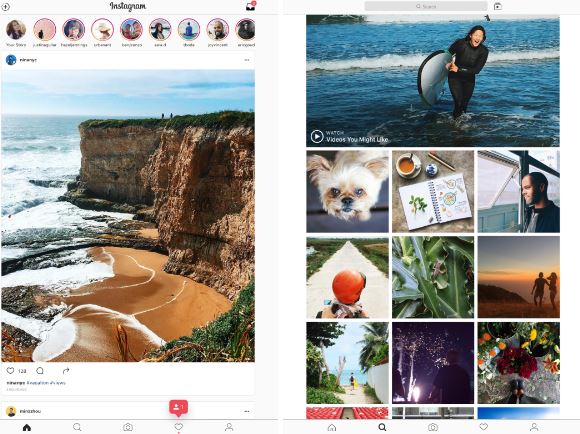
Although the App has been made available for both Windows 10 desktops and tablets, it’s not fully stable on desktops. Several users have already complained about the app crashing on desktops. The crash specifically occurs when adding a story. So it looks like the app is currently better suited for tablets.
The desktop version of Instagram will offer full functionality – capturing, editing and sharing of photos directly from your desktop or tablet. That’s assuming that your devices has a camera to click images. The description of the Instagram app on Windows App Store specifically says – “Keep in mind that other devices running Windows 10 may not support certain features, like the ability to capture and upload photos videos”. Of course, if you do have a camera on your Windows 10 device, this shouldn’t be a problem. But there is a catch – the app only lets you upload photos if you have a touchscreen. If you own a Microsoft Surface Pro and Surface Book, uploading should work just fine.
The desktop and tablet versions also come with all your favorite Instagram features – including Instagram Stories, Direct and Explore. So essentially, Windows 10 PC users without a touch screen can still enjoy Stories, Direct and Explore, but won’t be able to edit or post your shots. In fact, in their announcement, the Instagram Team hasn’t explicitly mentioned support for PCs – “In April, we brought Instagram to Windows 10 Mobile. Now, Instagram for Windows 10 tablets includes all of your favorite features, including Instagram Stories, Direct and Explore. And you’ll be able to capture, edit and share directly from your Windows 10 tablet device”. But given the fact that you can access Windows App Store on desktops running Windows 10, it goes without saying that you can install and use Instagram and all its features. Except that you cannot upload pics, unless you have a touchscreen.
It’s worth noting that Instagram is popular more on the mobile platform. Considering the massive popularity of the app on mobile and touchscreen-enabled devices, Instagram may never bring the photo upload feature to desktops. So it remains to be seen if desktop versions will ever attract a wide user base. Tablet version may still manage to get enough downloads, though.
