In case you don’t already know, Google has already released the Android N developer preview ahead of its I/O developer annual conference that is to be held on 18-20 May. People who had joined the program can download Android N Developer Preview tools for testing and optimising the apps for the upcoming version of Android.
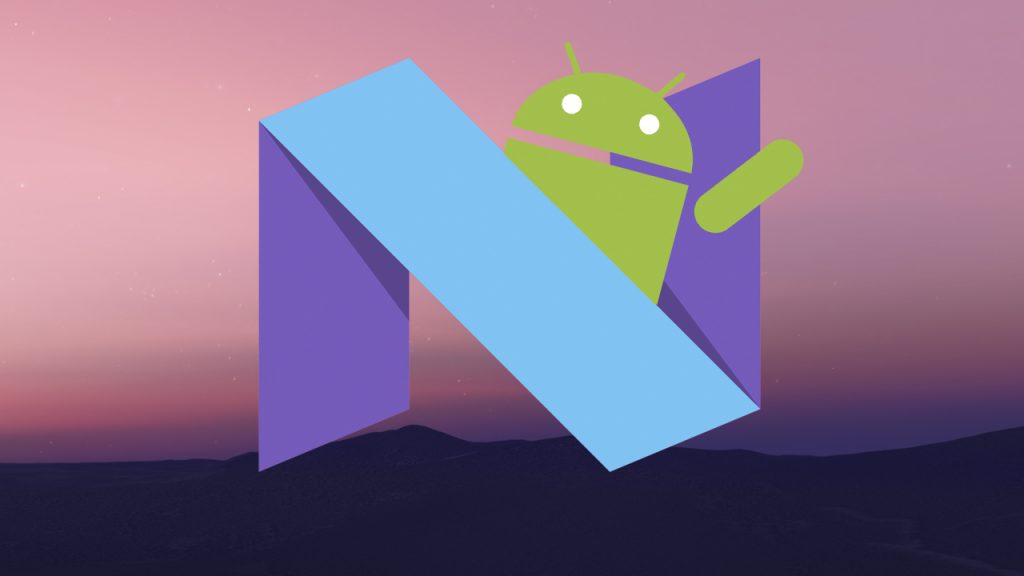
The program will run until the public release of Android N, which has been planned in Q3 2016. Until then, five releases of the developer previews will happen between March to July. However, a lot of users have already installed the preview version of Android N but now want to revert back to the latest stable public release.
Well, it’s very easy to downgrade from Android N to Android Marshmallow. Just go to the Google Developers page and follow the given instructions to get back to the latest Android Marshmallow build.
You can also go to the Android Beta Programme page, which is the same page where you had enrolled for the Android N Developer Preview. Your device on which you have currently installed Android N should be listed there. At the right side of the photo of your device, there will be a green button labelled as “Unenroll device”. Just click on it, and an OTA update will be sent to your phone that will install the latest stable Marshmallow build on your device.
Make sure you backup your data before doing this, or you might lose some or all of it.
