Hiding files using the default option provided in Windows 10 OS or any other OS is common. All you have to do is to not select the ‘view hidden files’ option. All files with the properties ‘hidden’ will no longer be visible. But people who are aware of this can gain easy access to hidden files. If you wish to hide confidential information and not give easy access to strangers, it takes much more than simple default options. One good way to hide files is to put them within images, where others are least likely to find it. Read on to find out how to hide files within images.
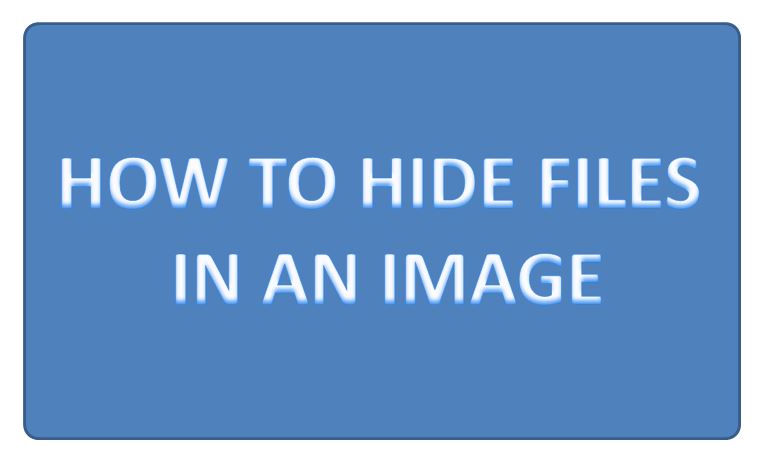
How to hide files within image
Hiding files within images isn’t as easy as the default Windows 10 OS option. It involves several straightforward and simple steps. Hiding files within an image is one of the best ways to keep your data secure from prying eyes.
Let’s say we have three MS Word documents named File1, File2, and File3. The name of the image within which you wish to hide these files is image.jpg. Follow these simple steps to hide files within the JPEG image –
Step 1: Select all the files you wish to hide. Multiple selections can be done using ‘Ctrl’ key and mouse. Once you select all the files (File1.docx, File2.docx and File3.docx), right click and choose ‘Add to Archive‘ (Note: Do NOT select the image)
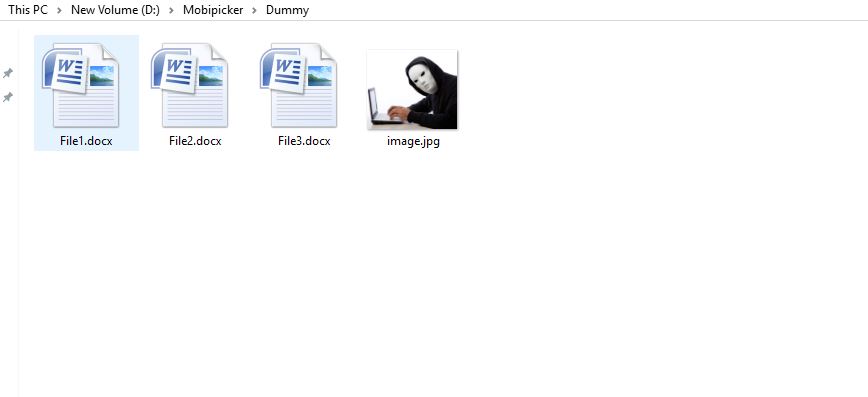
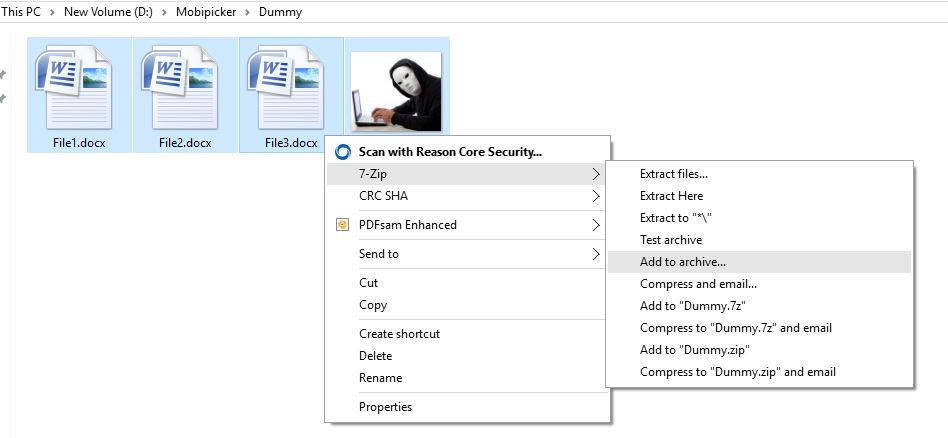
Step 2: Now the compressed folder will look like the icon (Dummy.7z) shown below –
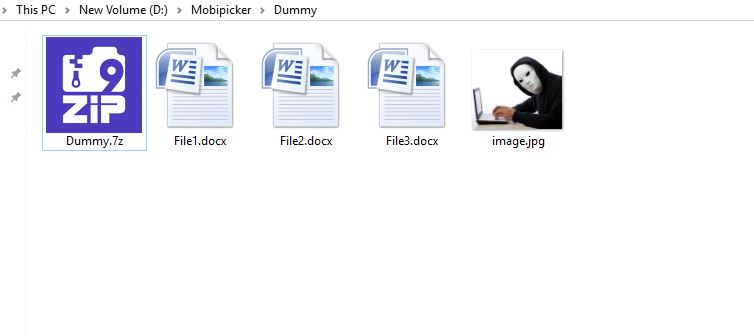
Step 3: Now, hit Windows Key + r to bring up the ‘Run‘ Window. Type cmd and hit enter.
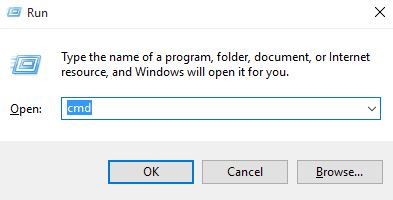
Step 4: In the command prompt, navigate to the directory where the image file and the files you wish to hide are located and type: copy /b image.jpg + Dummy.7z image.jpg
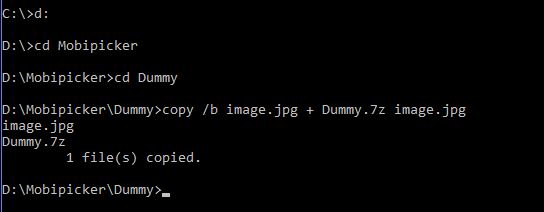
Note that the extension of the compressed files (here .7z) varies. You can also have .rar as the compressed format.
To recover the hidden files in the image, all you have to do is extract the Dummy.7z using 7 zip or WinRar and you get to see all the hidden files!
