Planning to use Reliance JIo 4G SIM on a 3G Phone? Well, it seems that’s possible since one unofficial guide surfaced detailing steps on using Reliance 4G Jio SIM card with 3G smartphones. Reliance Jio requires a 4G compatible smartphone in order to run its 4G Welcome Offer, but it seems that the Jio SIM can be used with a 3G smartphone models.

MyMobilePlans revealed a guide which, in theory, can grant you access to Jio 4G SIM card, making it work even if your phone supports only 3G networks. Before we unveil the steps, note that for any possible damage to your handset, Mobipicker cannot be held responsible. Use the guide on your own risk.
With Reliance Jio Welcome Offer, aside from having unlimited calls, messages, and data, you can also use exclusive Reliance Jio apps for free.
JioNewsPaper offers more than 500 editions of Indian newspapers; JioCinema gives you access to tons of movies and TV shows; Jio Drive is a cloud app for storing all your photos, documents, movies and other files; Jio TV, as the name suggests, lets you watch Live TV channels while on the go.
Before trying to make your phone to function with Jio 4G SIM, please note that only smartphones powered by Snapdragon SoCs are suitable for this guide.
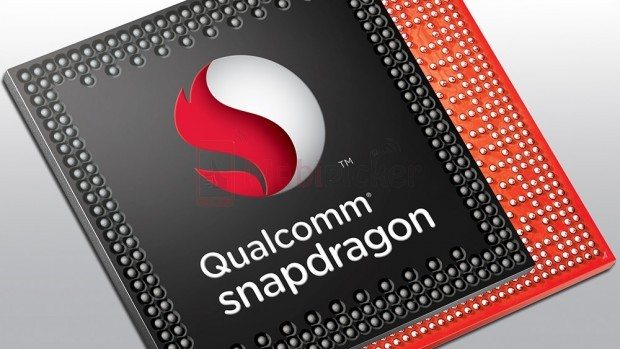
So, let us begin with the steps below brought out by MyMobilePlans.
Step 1 – First go to Google Play and download an app called Shortcut Master (it’s a free, Lite version of the app). Install the app and launch it.
Step 2 – Find the Menu icon, and launch it.
Step 3 – search for an “Engineering Mode” or “Service Menu,” placed inside the menu.
Step 4 – After you finished step 3, choose “System App.” If the option cannot be found, search again for “Engineering Mode,” launch it and click on “Change LTE Bands.”
Step 5 – If Engineering Mode doesn’t work, launch the dialer, enter *#2263#, choose Menu, tap Back, and launch Menu again.
Step 6 – After you finished step 5, enter “0000” and wait for the Popup menu to appear.
Step 7 – After Popup Menu appears, choose UE Settings. Navigate to Settings >Protocol >NAS>Network Control>Band Selection>LTE Band>Band 40.
Step 8 – if you successfully finished steps 1-7, switch off the phone, place the Reliance Jio SIM card within the first SIM-card slot, and check out if your phone has a cellular signal.
That’s it! Let us know if you were able to use Reliance Jio 4G SIM on your 3G phone with this guide. Comment below.
