Google is finally rolling out the mass Google Play Store update with a new “My Apps” section which we reported about two months ago. Maybe the rollout was held back that time due to some issues or some other reason, anyhow, users shall start getting the OTA notification any time from now.
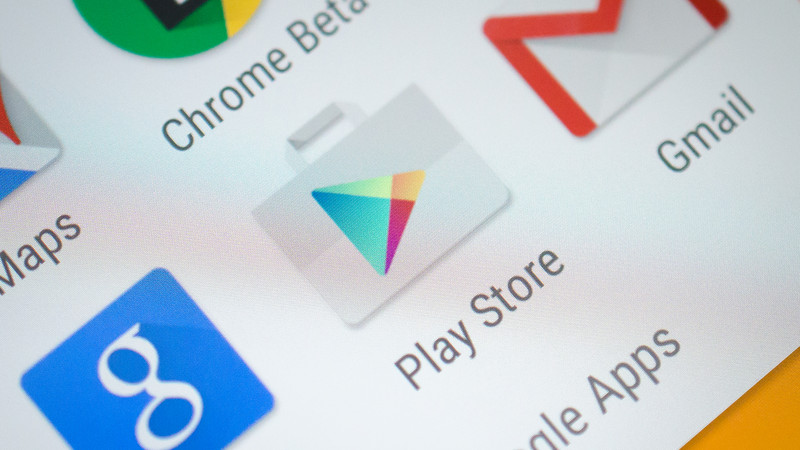
In case you have already got an update, but couldn’t notice the changes, you might need to clear the Play Store’s app data and restart it to notice the changes.
Changes in the New Google Play Store Release
Just as we reported earlier, the biggest change in the newest release is “My Apps” section, which has been revamped with “Updates” having its own tab and “All” renamed to “Library”. Also, the new sorting (alphabetical, last updated, last used, and size) abilities have been added to the “Installed” apps.
Even though the changes seem minute for a minute, they are pretty useful in going through the Google Play Store app. Users can easily gaze what’s installed, what’s up for an update, size, and everything else.
For those who don’t know, Google Play Store is Google’s official pre-installed app store on Android-certified devices. It provides access to content like apps, books, movies, and more on android devices. It’s highly recommended to have the latest version of Google Play Store app installed on your device to get the most out of Android OS.
Once again, to see the changes in the Google Play Store app, clear the app data and open the app once again. Do let us know if you are able to spot the changes on your smartphone in the comments section below.
