Microsoft Surface Hub is here for a while, presenting the top collaborative interactive whiteboard choice. Until recently, the Surface Hub didn’t have a real competition, but since Google unveiled its own vision of interactive whiteboard called Jamboard, businesses got an alternative. Let’s see how the two devices compare and which one is a better choice.

Hardware, Display
The main advantage for Surface Hub is two screen sizes you can choose from. You can pick a 55-inch one, offering a 1080p resolution and higher mobility, or a huge 84-inch version supporting 4K resolution. Google Jamboard is available in one size; the 55-inch device will support 4K resolution, a noticeable jump in resolution compared to the 55-inch Surface Hub.
Hardware-wise, the Surface Hub (55-inch version) is equipped with a fourth-gen Core i5 processor from Intel, Intel HD Graphics 4600, and 8 GB of RAM. The larger, 84-inch variant sports more potent fourth-gen Core i7 CPU, Nvidia Quadro K2200 GPU and 8 GB of RAM.
Google didn’t reveal the hardware side of the Jamboard, but since the Jamboard is practically one huge touchscreen that has access to Google cloud services, it might be equipped with a mobile CPU and GPU since most work will be done in the cloud.
Both interactive whiteboards support stylus and are equipped with touchscreens. Looking at connectivity option, both devices support Wi-Fi, and well as USB 2.0 and USB 3.0. The Surface Hub can hardly be described as highly mobile. The 55-inch version weighs 48 kilograms (105 pounds) while the larger version weighs 127 kilograms (280 pounds). As for the Jamboard, Google didn’t reveal any info regarding the weight of the device.
The Surface Hub can be easily mounted on a wall, but moving the device might be a bit tricky since it weighs a lot. The Jamboard will come with a stand that’s easy to move around, making it a perfect mobile interactive whiteboard device.

Software
The Surface Hub is equipped with a modified version of Windows 10 offering custom versions of Microsoft Office, Skype for Business, and OneNote. The device supports multitasking, and if wanting additional software, users can download custom apps from Windows Store for Business. Microsoft claims that “You can also connect apps from your personal device and drive them from Microsoft Surface Hub.”

Google Jamboard is, as expected, powered by Android. You won’t be able to install third-party apps on the Jamboard, but the device will be always connected to Google cloud services, and a companion app will be available for Android and OS allowing users to share work and to work on the Jamboard.
Price, Conclusion
The Surface Hub is available for $8,999 (55-inch model). The bigger 84-inch model has a pretty steep price tag of $21,999. Google Jamboard will cost $6,000 when it becomes available in 2017.
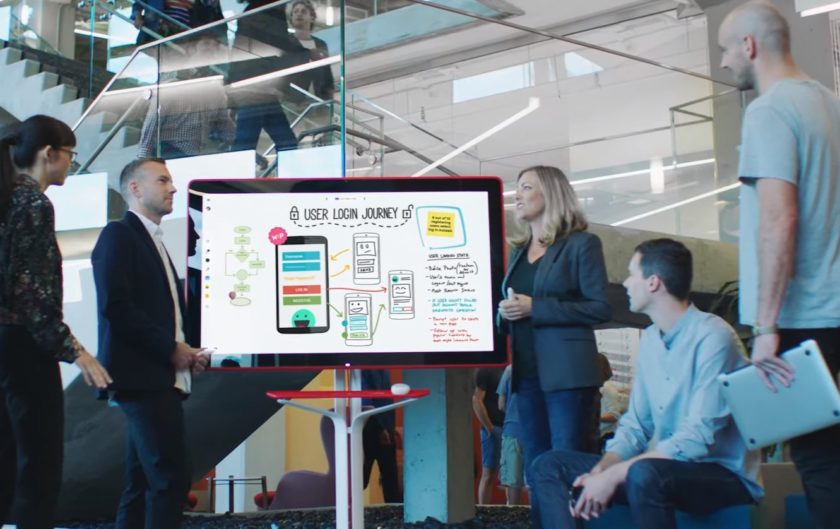
Microsoft Surface Hub looks like a more serious device. It has a full Windows 10, is equipped with serious hardware, and supports third-party apps. On the other hand, we have Google Jamboard that relies on Google cloud services, hinting that the device won’t sport potent hardware and that it will basically be one huge touchscreen that can connect to the web. Since businesses use cloud services more and more, the Jamboard might prove like a solid enterprise solution, especially because of its high mobility, but we must wait for it to become available before drawing any conclusions. At the moment, the Surface Hub looks like a better collaboration device.
