Google Assistant is now seeding to all compatible smartphones that are running on Android 6.0 Marshmallow OS. Once installed, it can be launched by saying “OK Google” or by pressing longer on the Home button. The digital assistant from Google that replaces the older Google Now feature can make our life a lot easier. Here are the 10 must-try tips and tricks for Google Assistant:
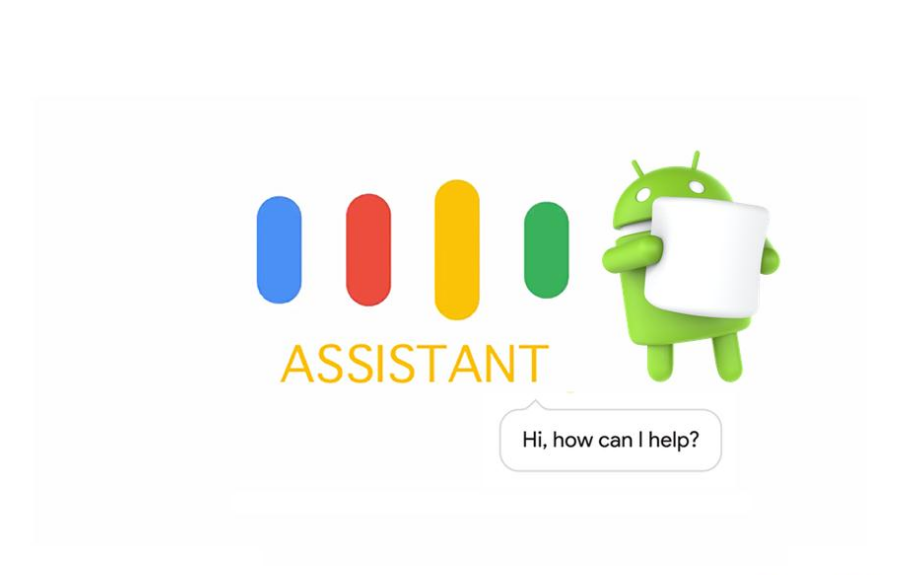
1. Add a Nickname
Google Assistant can interact with users with preferred nickname. This can be done by teaching Google Assistant once to call you by your nickname. To do this, users need to launch the voice assistant and say “Call me Andy” and it will start calling you Andy
2. Offline Usage
Unlike Apple’s Siri voice assistant that does not work without a data connection, the Google Assistant can be used even when there is no internet connection. It can be used to add reminders, launch Google Play, make phone calls and help with navigation routes with offline Google Maps.
3. Hassle-free Translations
Common phrases can be easily translated on Google Assistant. Users need to simply start GA and say “How are you in French” and it will not only speak out the translation but also show it in the text.
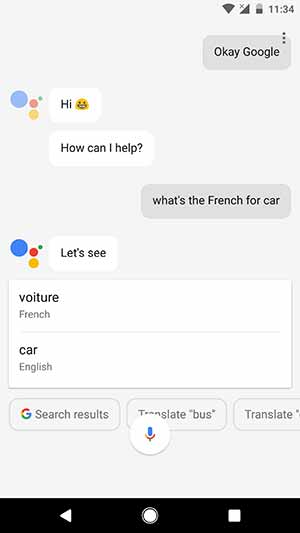
4. Watch Your Favorite Movie on Netflix
Instead of searching your favorite movie on Netflix, let Google Assistant do the work of finding it. This can be done by launching Google Assistant and saying to it “Play Titanic on Netflix.” If the Netflix app is not installed, don’t think that it will install the app from Play Store and then find the movie, but it will launch the web browser and play it there. In the same way, GA can also play music.
5. Stay Updated with News
For this, users need to subscribe to News sources and then call out Google Assistant to tell you latest news. To do this, Start Google Assistant and say “What’s the news?” or “tell me the news”. It will start saying the news from the subscribed News sources.
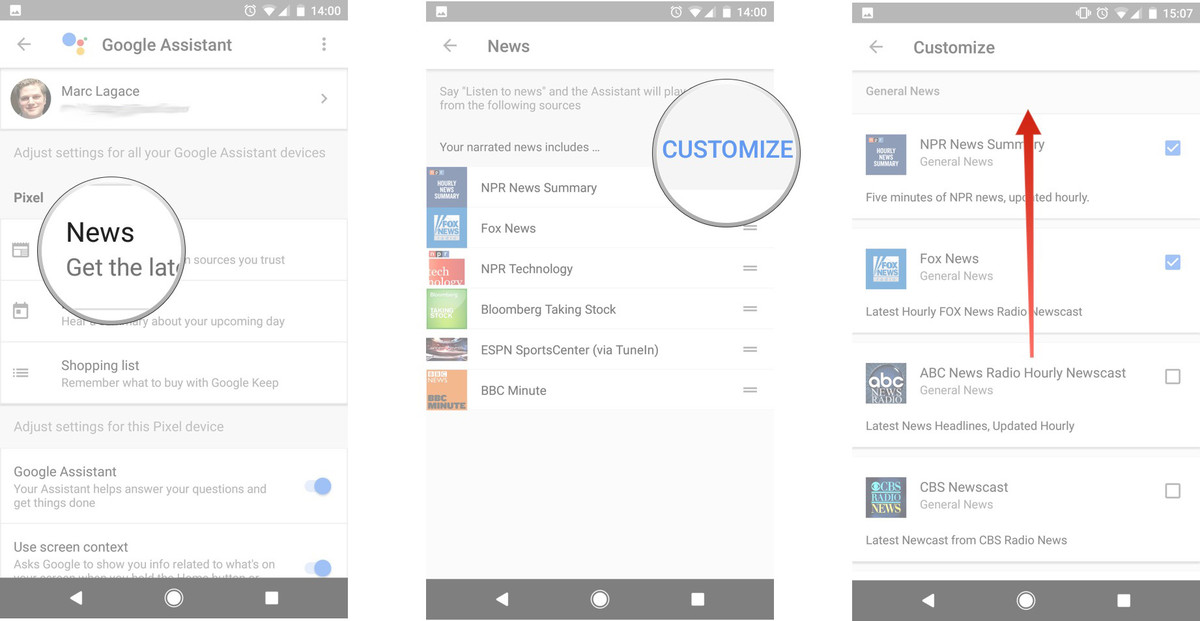
6. Shopping Assistance
Google Assistant can be a helpful tool for shopping. Users can simply say “Add spinach to my shopping list” and it will make a new shopping list inside Google Keep. Whenever a shopping item is added to the list, it will also appear on the default “Google Assistant Shopping List.”
7. Kill Your Boredom
When bored, Google Assistant can do various things to entertain you. You can say “I’m Bored” to GA and it will provide options that you can do to kill boredom. You can also tell it to do various kinds of activities like “Sing a Song”, “Recite a Poem” or “Tell me a Joke” and see GA perform them.
 8. Scan the Display
8. Scan the Display
Google Assistant can scan the current screen of the user. This can be done by tapping and then holding the Home button and tug up on GA window. It will then show search results on the basis of what is available on the screen.
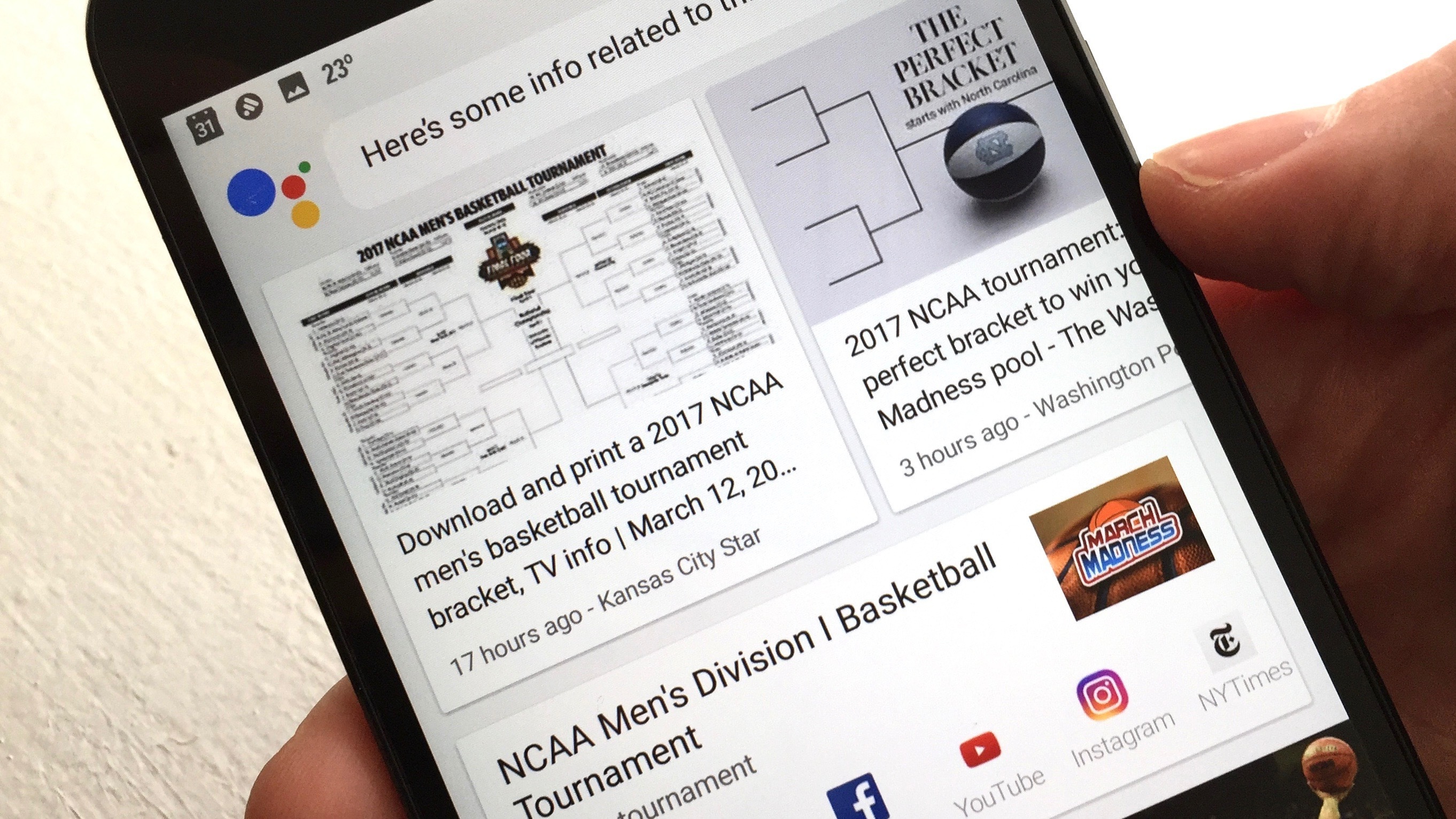
9. Voice Commands
Google Assistant is your personal assistant. It can launch various apps and add reminders through voice commands. “Send a text message to John”, “Please call Bob”, ”Launch Facebook”, “Send a text to my wife on WhatsApp”, “What is the fastest way to my home”, “Remind me to buy broccoli when I reach market” and more.
10. Weather Update
Before you head out of your house to work, you can ask Google Assistant “what’s it like outside?” If you wish to travel during the weekend, you can ask GA – “how is the weather this weekend?”. A simple command of “weather forecast” will also provide users with the climatic conditions for the coming days.

 8. Scan the Display
8. Scan the Display