The Good Lock app for Samsung Galaxy flagships has got updated to version 24.0.10 today. The latest Good Lock APK download file with build number 240010 is 18.96 MB and is available to download for free from APKPolice.com. This new update comes with a lot of fixes and improvements, so if you use Good Lock on your Galaxy S6 or S7, then you should definitely download Good Lock 24.0.10 APK.
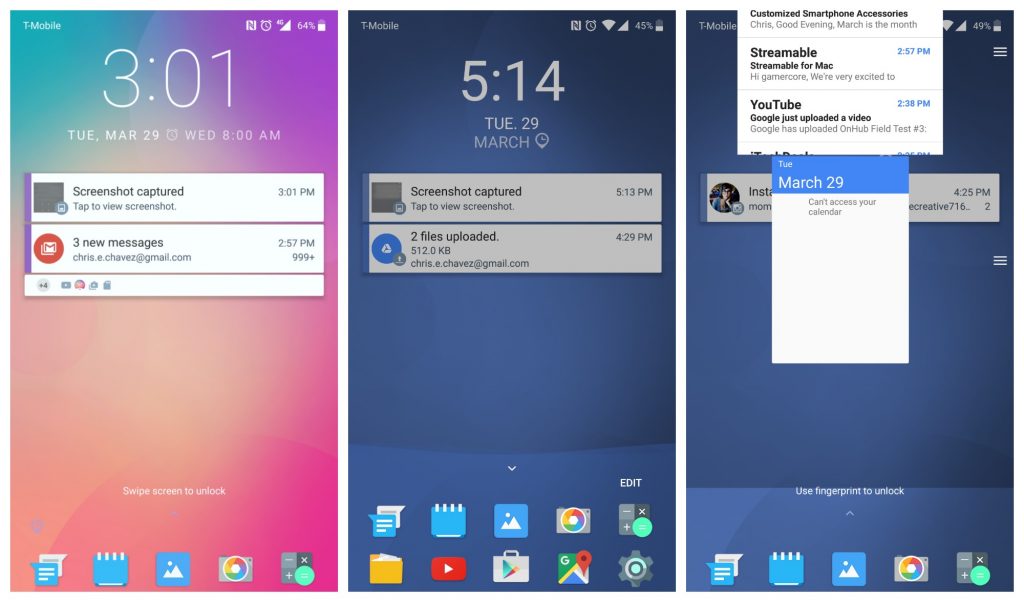
Samsung is doing a great job with Good Lock as the company is listening to user feedback and making chances and improvements accordingly on a monthly basis. The new Good Lock update comes with tons of bug fixes, but a significant feature added is that you can now enter Silent Mode by using the volume rocker. Also, notifications can be dragged to a floating window from the notifications shade, and new toggles for Ultra Power Saving Mode and Sync have been added to the Quick Settings. Good Lock Settings has also got a dedicated user feedback section and a new backup option.
Note that you can download Good Lock app and its updates from the Galaxy Apps store if you are in the US. But if you reside in other countries, then you will have to download an APK. You can download Good Lock APK latest version from mirror sites like aptoid.com.
Here are the official release notes for the new Good Lock update:
– Supporting PopupWindow by Notiflcation (drag & drop MultiWindow icon on Notification)
– Add button “Sync, Ultra Power Saving” in Quick Setting Bar
– Supporting option to enable/disable Silent Mode by volume key
– Supporting Feedback by user
– Supporting Backup & Restore
– Add Quick Connect Bar in Notification (for selecting media path)
Applied Customer Feedback (Bug Fix)
– Enhanced Notification text color
– Fixed empty Notification Expander
– Fixed not working Routine time edited
– Fixed applying Quick Settings in not current Routine
– Enhanced GUI of cancel popup of Routine creation
– Fixed not working Hotspot toggle
– Fixed not showing a Clock on Cover when changing it in Routine Settings
– Fixed issue that Volume Panel for more than 1O seconds remaining
– Fixed issue that Safety Warning popup of hearing disappear by volume up key
– Fixed not working “OK” button on Safety Warning popup of hearing
– Fixed not showing signal of mobile data on StatusBar when using Dual SIM
– Enhanced Notification background color of KNOX App
– Fixed issue that Setting Icon disappear on Quick Setting Bar
– Fixed FC after unlock by trusted device for Smart Lock
– Fixed FC after re-boot device
– Fixed FC when using SmartView
