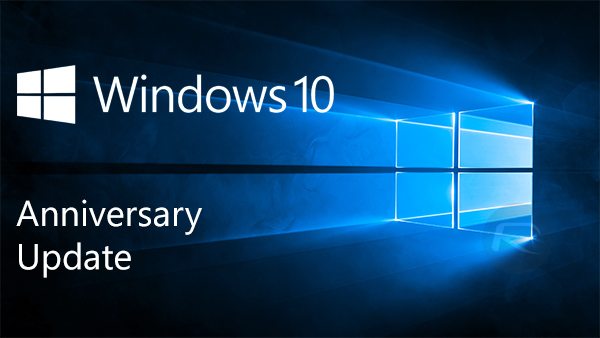On the first anniversary of Windows 10, Microsoft has released the much anticipated Windows 10 anniversary update. However, not all the Windows 10 users have been able to enjoy the Windows 10 Anniversary update thanks to an error. Many users have reported that the installation process crashes while installing and an unknown error code 0x80070057 comes up.
This has been confirmed by many users on Reddit and Microsoft support community. Windows 10 Anniversary update is like any other previously rolled out updates for Windows and is available in all those regions where Windows 10 is officially available. If the users have not switched off their automatic updates, then the update build 1607 and OS version 14393.10 will be downloaded automatically.
While going through the posts on Microsoft community we encountered another error 0xa0000400, but it was reported by only a few users. Most of the users are reporting the 0x80070057 error.
A user said, “I’m getting the error 0x80070057 while trying to update. None of the solutions on web seem to work. I know several people that are having the same problem.”
However, some users have found solutions to fix this error. The first one is to perform a clean installation of the anniversary update. Another user, Alberto Berbacchi has posted a solution which can make the installation process smooth without any annoying error report. Here’s how you can fix this error while installing Windows 10 Anniversary Update as suggested by Alberto on the forum:
- Go to Start menu, then Settings followed by Windows Update
- Search for Update and open Check for Updates
- Now look for an option saying Learn More. Clicking on it would open a link on your default browser; click on Get the Anniversary Update now
- You should see the file name Windows10Upgrade28084
- Launch and ensure that you download all the files
- When you see a message stating Verifying Download, disable your internet/WiFi/LAN connection
- If the update gets stuck at 2% then re-enable your internet/LAN/WiFi connection to finish the update.
Alberto said to Softpedia in a conversation, “Empiric solution supposed to work for all devices. Disable LAN or WLAN connection immediately after the Anniversary update tool tells the verifying download phase has been concluded (may be some conflict with Windows update routine). Worked fine for me on 5 different PCs.”
Stay tuned to MobiPicker for more news and updates from the tech world.