The first step to transferring save data from Xenoverse 1 on PS3 and Xbox 360 is making sure XV1 is the latest version. The latest version of XV1 is 1.08.02. If not then don’t worry because you will be prompted to do so once you start up the game. The prompt may say 1.08 but once you get in XV1, at the bottom right it will say ver 1.08.02. After that, it’s a really simple process of getting your save data onto Dragon Ball Xenoverse 2.
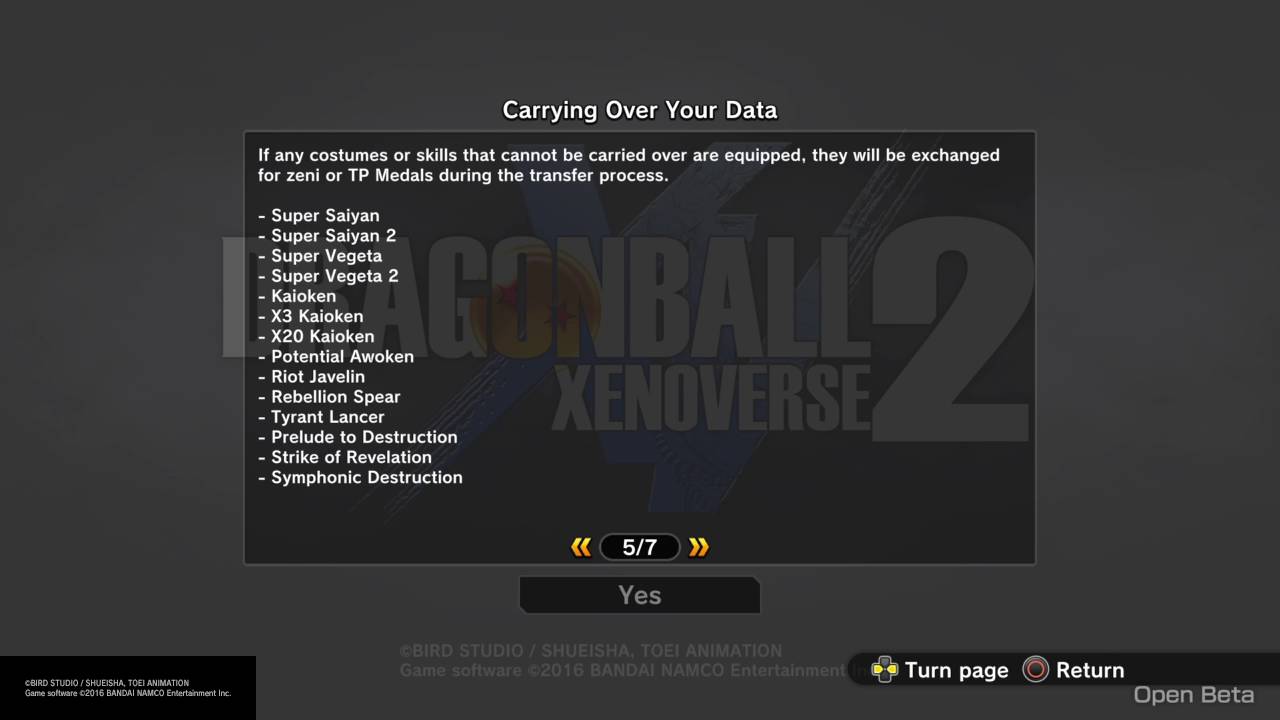
How to transfer your save files to Dragon Ball Xenoverse 2
Once you’ve updated XV1, start up the game and there will be a new option called Upload Save Data. Select that and go through the prompts and your save data will be uploaded. From the prompts, you will notice that only certain things will transfer from XV 1. You can always go back to re-upload a save if you’re satisfied. But you can only transfer one Time Patroller from XV 1 to Dragon Ball Xenoverse 2.
They don’t let you choose which Time Patroller you can transfer over to the next game. We think they all get transferred over so you’ll have to pick one in XV 2 once you start the game. keep in mind that Xbox 360 saves will only transfer to Xbox One and PS3 ones will only transfer to the PS4. Your agreement prompts will be different for both consoles so don’t panic if you’re receiving different messages.
When the question arrives “Do you want to carry over save data from the previous game that is stored on your PlayStation 4 [or Xbox One if you opened XV 2 on that] system?” then select No. Say Yes to “Commence download of save data uploaded from previous game?” To transfer XV 1 data that is already on your PS4 or Xbox One, select yes to the question we previously told you to answer with No.
To start a game without transferring any data, select No to this question “Once you have carried your save data, you will be unable to do so again unless you delete your new save data. Are you sure you want to proceed?” As for the question “Create save data and start without carrying over data from the previous game?” select Yes.
In case you select the wrong option and create the wrong save data, just go into your system settings and delete the Dragon Ball Xenoverse 2 save.
