If you’ve been playing Clash Royale over the past month, chances are you’ve noticed the text in clan chat can show up in different colours. That looks like a hack, but it actually isn’t: it’s just good ol’ hex codes. Find out how you can change the colour of your own chat messages in this post.

First, you need to go to Clan chat, and then, you need to type in your message in this format:
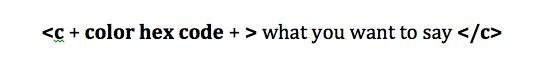
So for instance, if you want to type a message in red, the code you need to type is <cff0000>This is a message.</c>. The end result, of course, is a message in red. This is because ff0000 is the hex code for red. For quick access, you should copy a simple message onto the clipboard so you can use it again and again. It’s pretty nifty.
Hex codes for colour are used across a number of applications, one prominent use being in web design. If you’d like to see more colour codes, head on over to Color-Hex. Which is your favourite colour code for messages? Are you going to use them in some complicated tactical fashion? Let us know in the comments below. If you still don’t get the hang of it, check out a video prepared by Cammy from iDigitalTimes:
https://www.youtube.com/watch?v=KFNe-2LAjNA
