If you are seeing unusual lifehacker.com referral traffic mixed with your website’s Google Analytics data, don’t panic. You’ll be surprised to know that the referral traffic isn’t actually lifehacker.com. The unusual traffic is because of the actions of a Russian referrer spammer. The only reason why the Russian spammer is spamming your Google Analytics data with lifehacker.com is to distract you into visiting the associated URLs in your browser.
You shouldn’t panic because the spurious traffic from lifehacker.com won’t necessarily harm your website. Your site’s Google search result rank won’t be affected. It won’t even have an impact on your site’s SEO. It’s just spam vying for your attention. In these cases, the spammer usually wants to get your attention by making it look like lifehacker.com (or any other site for that matter) brought you the referral traffic. Also called “ghost traffic” this kind of spurious web traffic usually makes you a victim of spammer’s crude intentions.
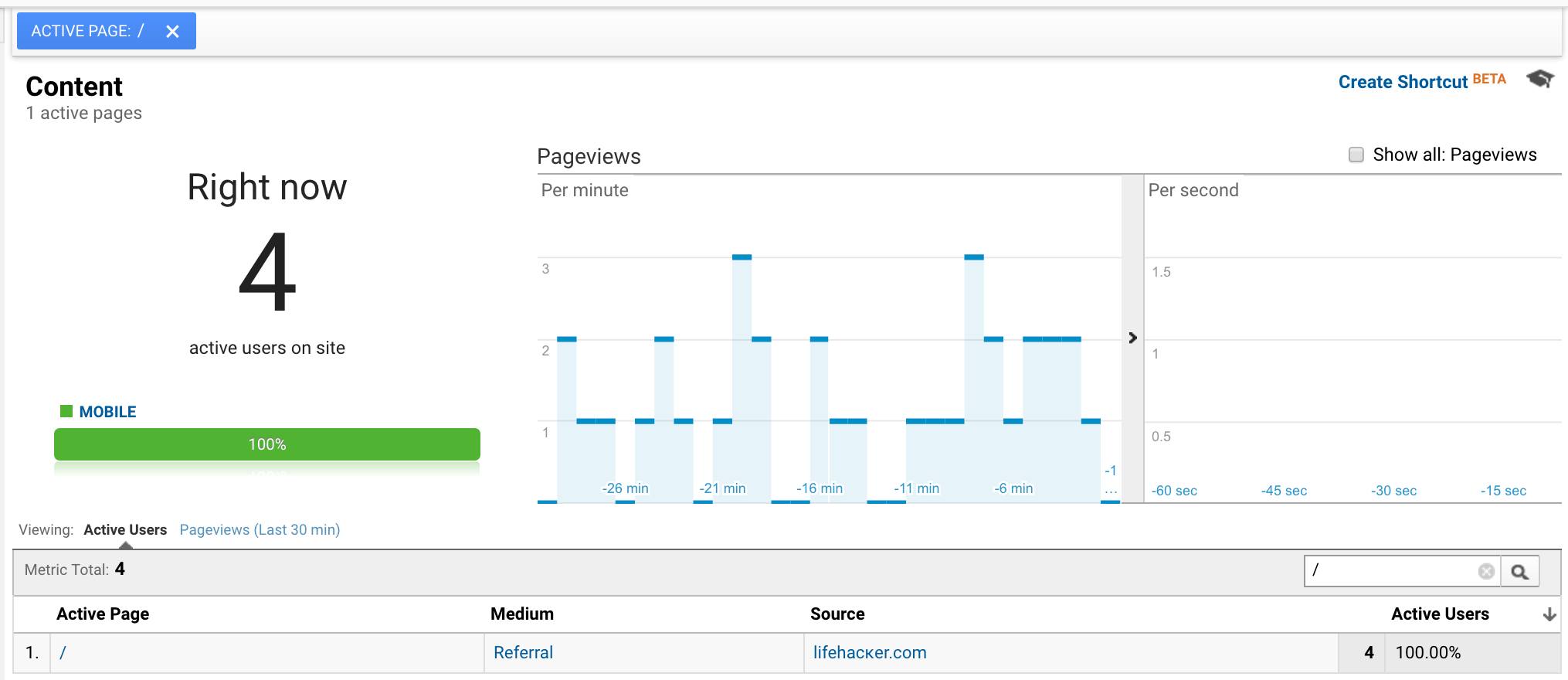
Spammers inducing ghost traffic do so for mainly two reasons – one, they want to promote a website and will make you visit the web page. Even if you end up searching the name of the website on google and not necessarily visit the page, their purpose is served. The second reason is that they want to boost rank on Google search engine results pages, primarily by creating backlinks. When you fall prey, the spammer logs requests into your website’s access log. This is then crawled by Google’s indexing bots.
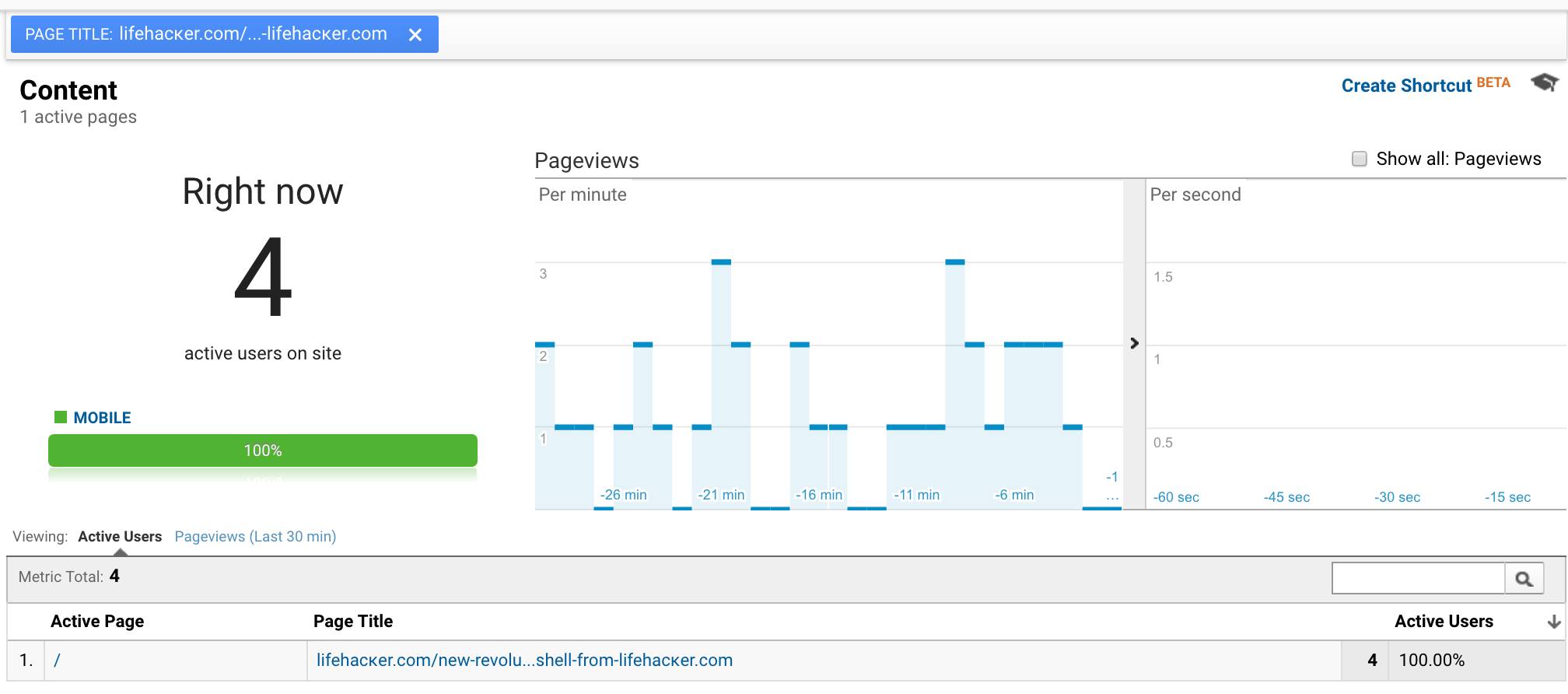
How To Block Lifehacker.com Referral Scam
If you have been a victim of this scam, you are probably looking for ways to block the spurious referrals altogether. Follow these steps to block lifehacker.com referral scam-
- Head to the Admin Tab on your Google Analytics account.
- On the right side of VIEW section, click on Filters.
- Click +Add Filter button. This is used to create a new exclude filter.
- Now add lifehacker.com. Select the Custom Filter Type.
- In the Filter field, you have to select Campaign source. Add lifehacker.com in the Filter Pattern box and click Save.
This should block spurious lifehacker.com referrals which has been annoying you for quite some time!
