Leading custom ROM developer community CyanogenMod announced last week that the Android 7.1 Nougat-based CyanogenMode 14.1 series firmware was ready for the Asus Zenfone 2 model. Apart from the regular Android Nougat features, the new update also brings along with it multiple goodies like CN 14.1 exclusive wallpaper, themes, battery optimization options, performance enhancement, and more.
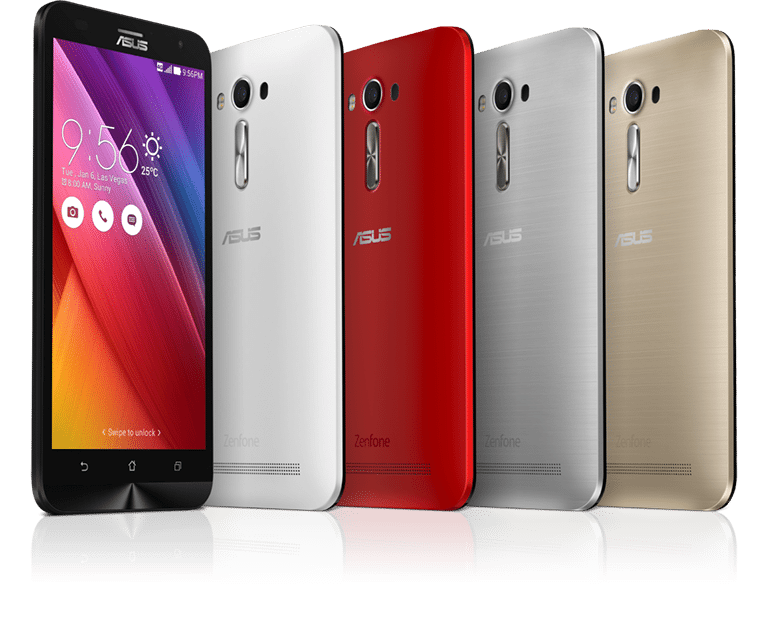
As long as the recommended installation procedures are properly followed, the update is safe and works without glitches on all Asus Zenfone 2 Laser/ Selfie models (Z00T: ZE551KL, ZX551KL, and ZD551KL). However, because the latest release is actually a nightly version, it falls short on some features.
Step 1: Begin by downloading the official CyanogenMod Android v7.1 Nougat CM 14.1 custom ROM and Google Apps files onto your computer and then connect it to the handset using a USB cord. The download links for the custom ROM, USB driver, and Gapps are given below.
Step 2: Copy the Android N zip file and Google Apps zip file into the handset’s SD card. Note that you need to copy the zip files to the SD card’s root folder, not elsewhere. Also, for these procedures to work, your handset must be already rooted in addition to having the ClockworkMod Recovery tool installed.
Step 3: Switch off the phone and disconnect it from the computer. You might want to backup all the important content in phone memory before proceeding.
Step 4: Wait for 10-15 seconds and then turn on the handset in the regular Recovery Mode. You can do so by press holding the Volume Down and Power buttons.
Step 5: Once the device is on in the Recovery Mode, wipe clean the phone memory by executing a factory reset. You can navigate up and down using the Volume up and down keys and select options using the Power button.
Step 6: Now select the option Wipe Cache Partition to remove the cache memory.
Step 7: Now return to ClockworkMod recovery, select Advanced from the menu and tap on Wipe Dalvik Cache. Note that this is an option step, meaning you could skip it and still successfully install the updates. The purpose of this step is to serve as a fail-safe measure in case something goes wrong and you start facing a boot loop or some other types of error.
Step 8: Return to the main recovery screen and select the option Install Zip From SD Card.
Step 9: Next, tap on Choose Zip from SD Card and to to the Android N ROM zip file you copied earlier to get started with the installation process.
Step 10: Repeat step 9 to install Google Apps as well.
Step 11: In the final step, navigate to ‘+++++Go Back+++++’ and then manually reboot the device by tapping on the Reboot System Now option.
Don’t be too impatience when your Asus Zenfone 2 Laser/Selfie is rebooting, the process may end up taking a few minutes to complete. And again, make sure that you follow the instructions at your own risk because even slightest mistake or interruption could brick your device permanently.
Official Download Links (Not working anymore): CyanogenMod [official] CM14.1 custom ROM nightly | CyanogenMod CM14.1 compatible Recovery file
