A new Google Play security update is about to released. However, users who update to the latest version of Google Play services before its normal roll-out schedule will get a special surprise. Apart from the little Cast notifications with player controls, the latest update also restores the ‘Check for updates’ button on Nexus and Pixel devices.
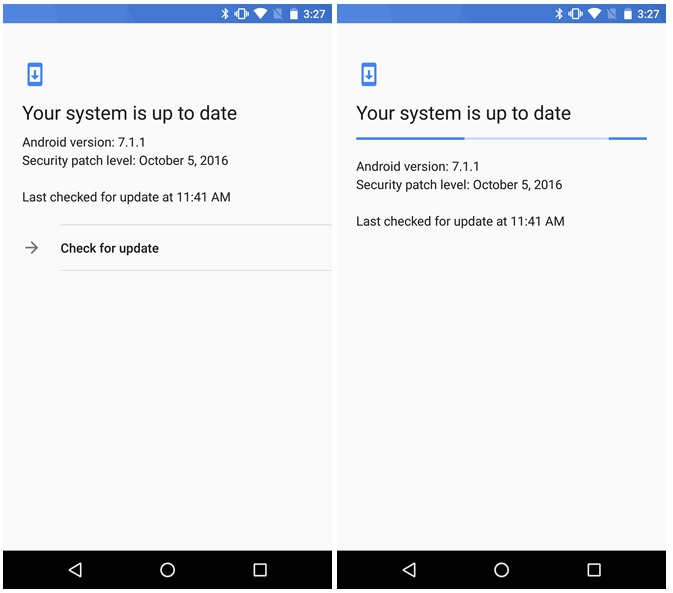
The ‘Check for updates’ button was removed from Nexus devices with the Android 7.1 update. While the Pixel devices didn’t feature the new button to begin with. The Google Play services v10 restores the old button as it was. However, certain basic limits seem to have been added.
Once you press it for the first time, a screen pops up with an animated bar to show it’s waiting for a response. Subsequent taps don’t seem to effect the bar button at all, which suggests that it didn’t actually call out to Google’s servers. However, this behavior is similar to old ‘Check for updates’ button.
How To Download
You can download the Google Play services v10 [10.0.84] update APK from APK Police. This APK is signed by Google and upgrades your existing app. The cryptographic signature assures that the file is safe to install and not tampered with in any way. You just need to download and install it, just like any other APK. Make sure you get an update variant, that is compatible with your device.
Alternatively, you can wait for Google to push this download to your device, which can take few days.
