The people who use Android always debate on the topic of security apps and whether or not they are necessary. Some think that security apps help you keep your device secure against malware, while some say that such apps slow down your phone or fake security apps might infect your phone on the other hand.
So what should you do? Should you install antivirus or security apps on Android or not? Let’s find out.
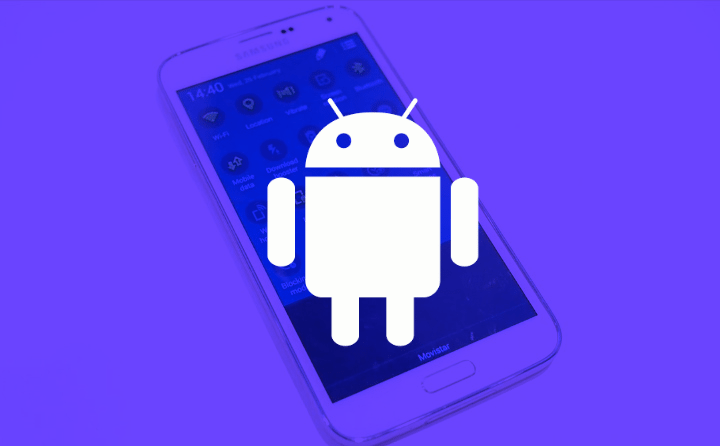
CM Security Antivirus
This is one of the most popular antivirus apps for Android. Downloaded by millions of users, the app provides antivirus and app lock protection. You are secured against malicious WiFi hotspots and vulnerabilities and also scans new files, apps, and sites. It also comes with anti-phishing. The AppLock integration snaps a selfie of the person who enters the wrong password on your device.
Avast! Mobile Security
Avast! is the biggest rival to CM Security and provides extensive protections. It gets a malware and virus scanner with a Trojan removal tool. it also comes with app locking, app permission management, and call blocker tools. Avast! also gives you anti-theft tools so that you can sound an alarm remotely, prevent USB debugging, control your phone via SMS, or wipe it remotely.
NoRoot Firewall
This is the most popular firewall app as it creates a mock virtual private network (VPN) and roots the traffic of your apps through it. So you get total control over which apps are accessing the web. This helps save a lot of data. Also, the app lets you create filters based on domain names, host names, and IP addresses.
Kaspersky Internet Security
Very well-known in the PC market, Kaspersky is free to download for Android and proves its worth when you get the premium version that costs $14.95 USD per year. With the paid version, you get anti-phishing features, something this app is best at. Also, it scans your emails, WhatsApps, and texts for suspicious links. You get cloud protection and privacy controls too, while the free version gives you anti-theft, anti-virus scanner, and call and text filter tools.
AFWall+
This app can be installed only if your device is rooted, otherwise, it won’t work. AFWall+ works on LTE and IPV6 networks and comes with the tether, VPN, and LAN control. It also gives you pattern lock for app protection. Other than that, it offers all the features of the NoRoot Firewall.
Malwarebytes Anti-Malware
This is another anti-malware app that keeps you away from unauthorized surveillance and infected apps. It is free to download and scans and wipes away all malicious code and vulnerabilities including location-tracking apps. It also provides protection for your data by seeing that it is not being shared through another app.
So which one are you using?
