As we know that the AMD’s New Processor is going to be launched on March 2, 2017, there are plenty of other things that are coming your way with it. You’ll be delighted to know that Scan and MSi are offering a bunch of AMD Ryzen Overclock bundles. This is the latest exciting news related to AMD Processors till now.
AMD Ryzen 4, 6, and 8 Core Processors have now the ability to Overclock up to 4.40GHz via the MSI games Boosting Traits
As we know that MSI offers a huge variety of AM4 Motherboards. These Motherboards are now fully supporting the AMD Ryzen series Processors. Thanks to the innovative approach of MSI to the top notch tech. These particular boards will be able to support Ryzen Processors with the help of Games Boosting features. This will allows the users to achieve the Overclocking speeds of up to 4.40 GHz. The game Boost feature is controlled via a Knob that has 11 different stages. Each Stage of game Boost feature pushes the Clock speed further on Ryzen processors. Thus making it possible to achieve the highest Overclocking speeds ever.
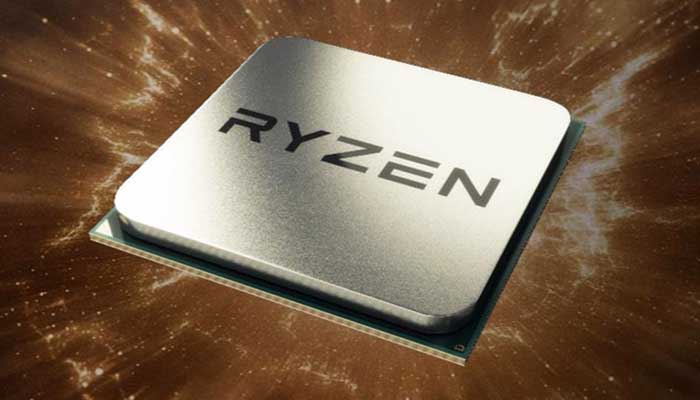
However, for different Core processors, the highest Overclocking speeds will be limited. You’ll be able to enjoy 4.40GHz Overclock on 8 Core with a maximum of 11 stages at Game Boost knob. Similarly, on a 6 Core system, the maximum overclock frequency will be 4.30 GHz and on a 4 Core system, it’ll be about 4.20GHz. This particular tool will sure benefit the mainstream builders who rely on simplest BIOS settings.
What’s a Game Boost Knob?
Well, a Game Boost Knob allows you to select any stage from Zero (0) to eleven (11) manually. This way you’ll be able to Overclock various Ryzen series processors based on their Core types. The voltages and frequency will automatically be adjusted for each processor and you’ll have maximum results after rebooting your computers.
Following is the diagram and basic working principal of game Boost Knob.

How to Use a Game Boost Knob?
Using Game Boost Knob is simple. Follow this step by step tutorial and set up your Game Boost Knob.
- Start your computer and enter the BIOS setup.
- Set the Game Boost Knob to Hardwar Mode.
- Make absolutely sure that the Game Boost Knob is fully controlled by the hardware. If you don’t know the procedure, Follow the Game Boost LEDs.
- These LEDs will work as indicators and lead you to the Game Boost knob on the Motherboard.
- If the Green LED is on, it means that the Game Boost Knob is controlled by the Hardware.
- The Red LED will tell you is it’s controlled by the Software.
- Turn off the Computer, unplug it and wait for a while.
- Now, rotate the Game Boost Knob to the desirable position to select any Overclocking stage.
- The following table will guide you about the various stages of multiple types of Processors based on their Core sizes.
- Now turn on your computer and you’ll have your processor Overclocked based on the selected Stage.
Game Boost Knob Stages

Comparison between Intel and Ryzen processors
This comparison shows that the AMD Ryzen Processors don’t overclock as high as the Intel Core i5 and Core i7 processors. The Intel chips can go to a maximum of 5.20 MHz overclock frequency, but Ryzen goes only to a frequency of 4.40 GHz. You can Overclock an i7 processor to a maximum of 5.20 GHz and that’s way more than Ryzen’s 4.40 GHz capabilities.
Let’s take a look at MSI game Boost Overclocking Frequencies used on mainstream Intel and HEDT Processors
HEDT Processors
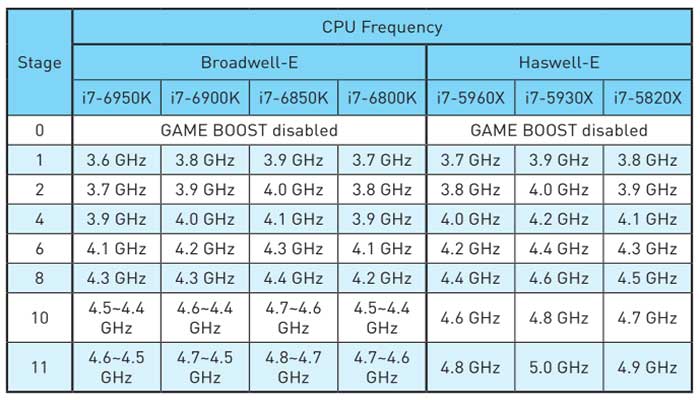
Mainstream Intel Processors

Offers by Scan: Overclocked AMD Ryzen Bundles supporting both Air and Liquid Controlled Cooling System Combos
Scan is the leading AMD Overclocking bundles vendor currently offering five of them on their Site. The Overclocking bundles are available with respect to their Ryzen Processor types. The available items include bundles for AMD Ryzen 7 1800X, AMD Ryzen 7 1700X, and AMD Ryzen 7 1700. You’ll find overclock bundles with both Memory and Cooling Systems on Scan. Following is the list of Five available Overclocking bundles for you.
- 3XS Ryzen 7 Overclocked Bundle
AMD Ryzen 1800X
Asus X370 Crosshair
16 GB Corsair DDR4
H100i Corsair (Overclock Frequency 4.2GHz max)
Price: £1,019.99
- 3XS Ryzen 7 Overclocked Bundle
AMD 1800X
Asus X370-Pro
16GB Corsair DDR4
H100i Corsair (Overclock Frequency 4.2GHz max.)
Price: £929.99
- 3XS Ryzen 7 Overclocked Bundle
AMD 1700X
Asus X370-Pro
16GB Corsair DDR4
H100i Corsair (Overclock Frequency 3.8 GHz max.)
Price: £829.99
- 3XS Ryzen 7 Overclocked Bundle
AMD 1700
Asus B350-Plus
16GB Corsair DDR4
H100i Corsair (Overclock Frequency 3.8 GHz max.)
Price: £699.98
- 3XS Ryzen 7 Overclocked Bundle
AMD 1700
Asus B350-Plus
8GB Corsair DDR4
BeQuiet Dark Rock
H100i Corsair (Overclock Frequency 3.8 GHz max.)
Price: £579.98
AMD Ryzen Overclock Bundles by Scan
Following is a Pictorial brief list of all five AMD Ryzen Overclock Bundles hardware presented by Scan.
AMD Ryzen 7 Series Processors: AMD Ryzen 7 1800X, 8 Core, 16 Thread, 4GHz Boost Clock
AMD Ryzen 7 Series is going to offer the fastest processor with X variant. This fastidious is known as AMD Ryzen 7 1800X. It features 8 Cores and 16-Threads and works best with Base Clock of 3.6GHz to 4.0Ghz. It’s a direct rival to the innovative Intel Core i7 6900K CPU. AMD Ryzen 7 1800X offers L2 + L3 cache of 20 MB and a TDP of 95W in total. It is priced at $499 (Less than Intel’s Core i7 6900K with a price tag of $1000). Besides AMD Ryzen 7 1800X, all of the other Processors in AMD 7 series have also 8 Cores, 16 Threads, and they operate at a Clock frequency of 3.0GHz to 3.6GHz. Following is the Line-up of all AMD Ryzen 7 Series processors.

