A new firmware package with version number 5.7.3 is now downloading on Kindle Devices that include Kindle (7th gen), Kindle Voyage (7th gen), Kindle Paperwhite (7th gen), and Kindle Paperwhite (6th gen).
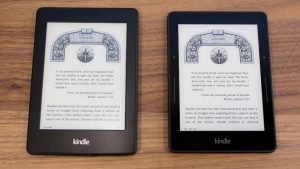
No information or changelog is available for this update, so the best bet to know what’s new in this update is to download it on your own devices and give it a shot. To do so, first check your firmware info by going to Home > Menu > Settings > Menu > Device Info.
In case the device’s firmware isn’t newer or matching this update, save the downloadable .bin file given in the end of this article to your computer and transfer the same to root folder of your Kindle’s internal storage.
Later on, disconnect your device, and head to Home > Menu > Settings > Menu > Update Your Kindle, and tap “OK” to initiate the installation. During the update, your device will show “Your Kindle Is Updating” message and then reboot by itself.
Make sure the update process isn’t halted by any means since it might corrupt the data or damage your device altogether.
The links are given below for various Kindle variants so choose the one that matches your model and hit the download button.
Kindle Voyage 7th Gen Firmware 5.7.3
Kindle Paperwhite 6th Gen Firmware 5.7.3
Kindle Paperwhite 7th Gen Firmware 5.7.3
