Do you know you can root almost any Android device using TWRP Recovery? Yes, there are hundreds of Android smartphone models who can be flashed with a custom ROM. The only thing you need to check is that your device is bootloader unlockable, and you can root your smartphone easily. In this guide, we will help you flash SuperSU using TWRP Recovery on almost any Android device. But first, let’s understand a few terms.
Contents [show]
What is Root
We all have heard this word Root, and many of us have already performed this on some android devices. But what exactly is Root? You are familiar with Administrator on Windows. Rooting an Android device gives you the Administrator level access to your phone. Android is based on Linux and it doesn’t allow you complete access to your phone’s OS. There are many apps which require root access. This root user account exists on your phone but there’s no simple way to access it. This is why we perform certain operations to access root permission. After rooting your device, you can get rid of bloatware, along with access to many other features which were not available without root permission.
What is SuperSu
SuperSu is a superuser manager app. It was developed by a developer named Chainfire. SuperSu’s work is to manage root permissions on your Android device after the rooting process is complete. Chainfire has done some very good things with SuperSu. Chainfire has created recovery flashable zip file for SuperSu, which includes the SuperSu app itself and the binaries which are required to gain root access. And due to this, we can easily flash SuperSu zip and get root access using a custom recovery like TWRP Recovery on any Android device.
Download SuperSU Zip
You will need to download the latest SuperSu zip (V2.82) from this link: http://www.supersu.com/download
Download and Install TWRP Recovery
TWRP is a very important tool which is required to modify any Android device. Installing TWRP Recovery on your device is pretty easy nowadays. TWRP Recovery is device specific and you should not ever use any TWRP Recovery which was not made for your device.
Before you install TWRP Recovery on your device, download the correct TWRP for your device by following this link.
Disclaimer: Do not proceed any further if you don’t completely understand the process. Rooting is not a safe operation and will void your smartphone’s warranty. There is a chance that your phone might not work properly after root. MobiPicker is not responsible for any damages that may occur to your phone during or after the process. If you still want to proceed, then take a full backup of your data before going through with the process.
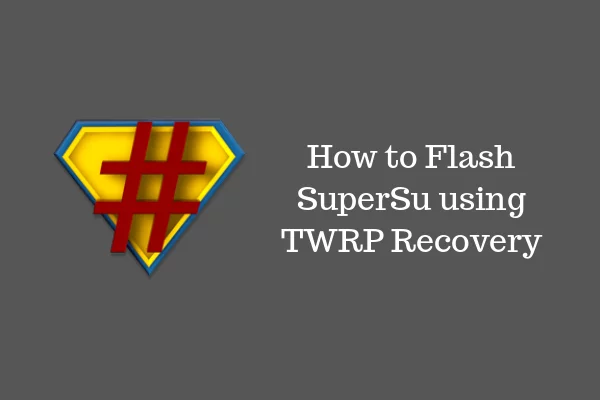
How to Flash SuperSU Zip via TWRP Recovery
After you have downloaded the latest SuperSU zip file from its official website, follow these steps:
Step 1. Transfer the SuperSU zip file to your Android device’s storage.
Step 2. Now boot your device into TWRP Recovery.
Step 3. On TWRP Recovery, tap on Install.
Step 4. Locate the SuperSU zip file and select it.
Step 5. At the bottom of the screen, you will see Swipe to Confirm Flash. Perform a swipe. This will begin the SuperSU flashing process. This might take some time. So, have patience and wait for the flashing process to finish.
Step 6. After the flashing process is done, reboot your device.
And that’s it! Your device is rooted and flashed with SuperSU.
Conclusion
Flashing SuperSU zip via TWRP Recovery is not such an easy process as it seems. Also, it has a lot of risks. Rooting your device voids your device’s warranty and may result in damaging it. So, always perform the root process very carefully and at your own risk.
