Chrome custom tabs have been a value-add feature for Chrome. Chrome custom tabs give apps more control over their web experience and let users make transitions between native and web content look more seamless, without forcing the users to resort to a WebView. Traditionally, there are two ways to access URLs – to either launch browser or building own in-app browser using WebViews. However, both these ways have always presented challenges – launching the browser is a heavy context switch while WebViews don’t share state with the browser, thereby adding maintenance overhead.
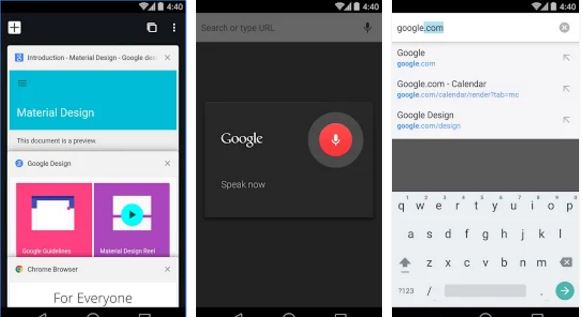
Chrome Beta 57 introduces full tab controls to Chrome Custom Tabs
Custom tabs load quickly and retain the color of the host app. With Custom tabs, you can even open the page in full Chrome browser. But Custom tabs have their own drawbacks too – they come with a set of limited controls. When it comes to Custom Tabs, Chrome 56 only allows basic navigation, opening the page in Chrome and sharing the link. This is set to change with Chrome Beta 57.
Useful Google Chrome Extensions
Chrome Beta 57 brings in Custom Tabs with the functionality of a normal tab in the browser, besides adding several new options. Searching the page, requesting desktop version, adding the page to home screen are some of the new options included in Chrome Beta 57 Custom Tabs. Chrome Beta 57 also lets you bookmark or save the page for later access in Custom Tabs.
Google Chrome Exclusive Features
In addition to improved Custom Tabs functionality, Chrome Beta 57 also brings in improved media notifications, that allows developers to get additional control over media notifications. It also brings in WebAssembly Support and full-screen Media Orientation. With Chrome Beta 57, tapping on the full-screen button on a video will match the screen orientation with video orientation. And Chrome Beta 57 also brings in CSS Gird Layout, supporting a two-dimensional grid-based layout system, optimized for responsive user interface design.
If you haven’t downloaded Chrome Beta 57 yet, you can download APK from APK Police.
Google Chrome Features You Probably Don’t Know
