Google Chrome is the most popular browser in the world at the moment. Millions of people use it every day for browsing the web, but aside from usual features almost every browser offer, Google Chrome packs some hidden (or better to say tough to find) features that can be pretty useful or can provide you with a bit of fun to pass the time. Check them out below.
1. Find Your Android Smartphone
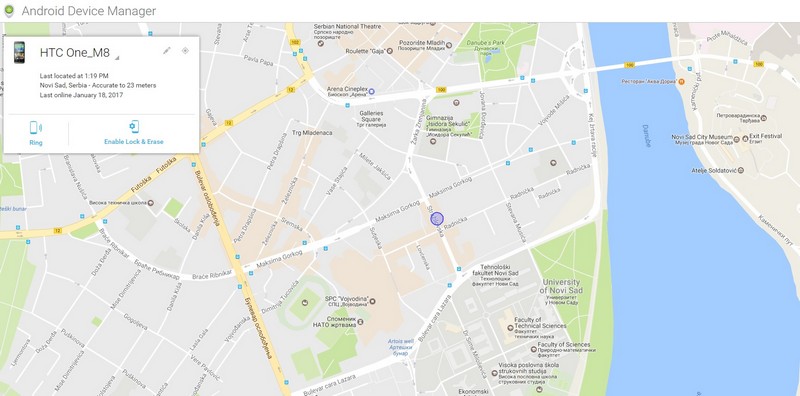
We’ve all lost our phones, or at least thought we lost them. This can be pretty annoying, especially if you know that the phone was right next to your side a couple of minutes before. Instead of asking a friend, roommate, or someone else to ring you, there’s another, easier way of finding your smartphone. Just type “find my phone” into the address bar and you’ll get the option of locating your phone.
Check Also: Honey Chrome Extension
For security reasons, Google Chrome will ask you to log-in again, and after that, the browser will locate your phone and show it on a map. Yes, this isn’t really accurate but there’s an option to ring the device so you can find it yourself. It’s also useful if your device gets stolen.
2. T-Rex Game Can Be Played Even If You Are Online
Most of us like playing the T-Rex game in Google Chrome while we wait for the internet connection to return, but there’s a way to play it even when you are online. All you have to do is type chrome://network-error/-106 in the address bar, and that’s it!
3. Mute Tabs
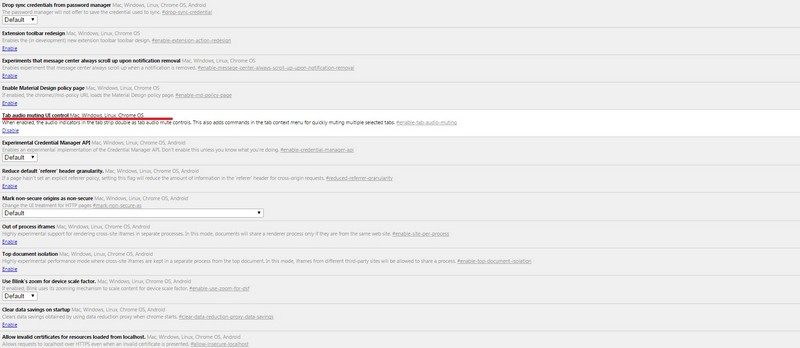
Some sites can be pretty annoying with their videos, or video ads, playing automatically, without any control from the user. Fortunately, Google Chrome has an option of muting them, but it is pretty tricky to find.
First, you have to type Chrome://Flags in the address bar and then find “Tab audio muting UI control” option. The best way of finding it (since there are tons of experimental features in the menu) is to just press CTRL+F and then type “mute” in the search box. You’ll have to relaunch the browser in order for changes to take effect. Aside from the mute option, the experimental menu is filled with interesting options. You can, for instance, enable smooth scrolling; a feature that is disabled by default and that can make browsing much more enjoyable. It’s not as good as when using Chromium Wheel Smooth Scrolling add-on, but it’s better than nothing.
4. Chrome Experiments
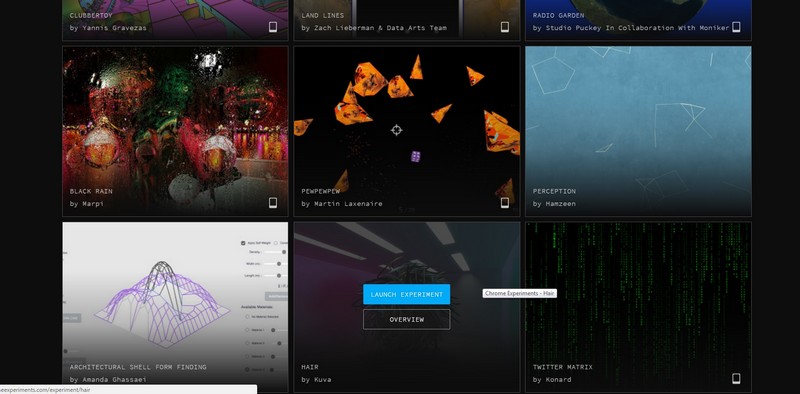
Chrome Experiments is a side where you can try out some interesting experimental browser apps. For instance, you can explore Google Earth with gestures, or play with the nice hair animation app.
Check Also: Best Chrome Extensions
All you have to do is to type www.chromeexperiments.com in the address bar and check out what the site is offering.
5. Play Or Cast Any Media File Via Google Chrome
Chrome supports almost any type of media file and can be used as a media player. To play a file just drag it to an empty tab. By using the Cast feature you can broadcast media files in case you own a Chromecast-enabled device.
The video below shows all of the mentioned features, as well as some bonus ones. Thanks for reading!
