Android Neko is similar to Neko Atsume, and it’s basically a cat-collecting mini-game in which you collect cats by offering treats.
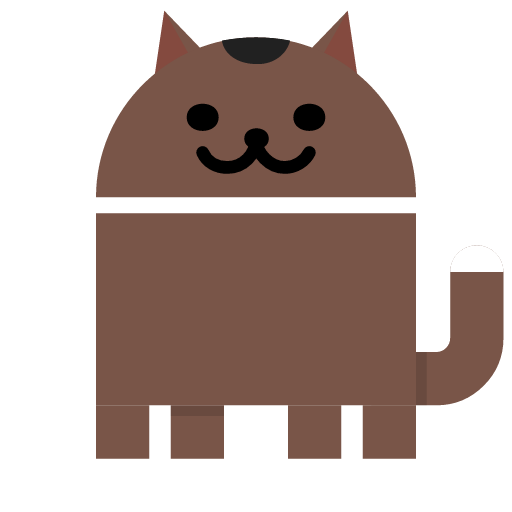
Firstly, it’s worth noting that this “game” is not really a full-fledged mobile game. It’s more of a function of Android N. You just put out food, wait for a cat to show up and after the cat eats the food it’s added to your collection. You don’t have to install it, nor to launch it in a separate window, or to buy new food types, but it offers some level of fun, and it’s an interesting Easter egg.
To play it, just follow the steps below:
- First, you have to open the Settings menu
- After that, scroll down to “Android Version,” where 7.0 should be shown.
- Tap it a couple (three-four) times until 7.0 fades away, being replaced by a big N.
- After the big N shows up, tap it four or five times, after that hold your finger on the “N” until your phone starts vibrating. If all done correctly you’ll see a tiny cat emoji appear under the N. It will fade away after a couple of seconds.
- After you finished, pull down the Notification shade, then pull it down again until you see “edit” on the lower right side of the Notification shade. Tap “edit.”
- There will be “Drag to Edit Tiles” option; under it, you should see a cat dubbed “Android Easter Egg.” Tap and hold the cat, drag it up to quick settings, and drop it there.
- Exit the screen, and pull down the notification shade, again. Find the cat you dropped, on the place of it there should be an empty dish titled “empty dish.”
- Tap the Dish, and choose the food to put out for the cats. There are four types of food in total, Fish, Bits, Treat, and Chicken. Choose any you like. And that’s it!
After you finished all that, close the notifications shade. After a while there should be a notification alert; you’ll also get a home screen notification telling you that “a cat has arrived,” along with the cat’s number. Tap the notification and check out which cat has arrived. Oh, and if you have an Android Wear device, it should vibrate when a cat arrives.
After you tap on the notification telling you that a new cat has arrived, you’ll be sent to the “Cats” menu showing your cat collection. You can give a name to each cat you own. To get back to your cat collection menu just long-tap on the dish. You can even share cats, and also delete them by long-tapping on any cat.
Neat Easter egg, one of the best Google has ever thought of. Although it’s not a full-fledged game, it can be fun and everyone should try it.
