Recently, Apple started rolling out iOS 9.3.4 as an OTA update. Once your phone is connected to Wi-Fi and it is charging, the update will download automatically. But this does not have to be the case. Read on to find out how to prevent the update.
The most worrying point in the new update is – there is no jailbreak available for iOS 9.3.4. Jailbreaking has its benefits, and you may not be ready to forego those benefits yet. In the Cydia app, there is a tweak called Mikoto. Using the tweak, you can prevent the automatic download of the iOS 9.3.4. Here is how to do it;
Step 1: On your iOS device, launch the Cydia app. Follow this path, Sources > Edit > Add, which will allow Mikoto installation. Add this repository https://cydia.angelxwind.net/.
Step 2: After successful completion of the previous step, use the search function to search Mikoto, and install it.
Step 3: After installing Mikoto, tap on the function “Restart SpringBoard” when the prompt appears.
As you can see from the image below, Mikoto does more than just disable the OTA updates.
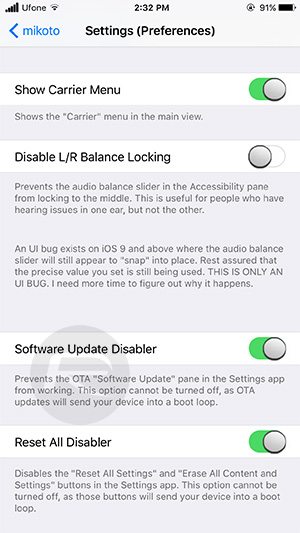
Please note that the Software update cannot be switched off as OTA updates will put the device in the boot loop. The Mikoto tweak is your best option if you want to keep your jailbroken iOS 9.3.3 or you simply are not impressed with iOS 9.3.4.
Have you used the Mikoto app? Let us know in the comments section.
