Instagram recently announced its latest feature: Instagram Stories. This feature is heavily inspired by the Snapchat. With this feature, you can now upload behind-the-scenes photos and videos to you Instagram Story. This Story will only last for 24 hours and then disappears without actually disturbing your Instagram profile. This feature has already begun rolling out on iOS and Android.
Instagram Stories will let you share all the moments of your day while providing the ability to share multiple photos and videos, which appear together in a slideshow – creating your story. Using this feature, you can share as much as you want throughout the day and bring your story to life in newer ways with text, filters and drawing tools. You will begin to see stories from people you follow in a bar at the top of your feed. Every time there’s something new to see, the profile photo will have a colorful ring around it. Just tap on their profile photo to view his/her story.
Snapchat users are already familiar with uploading a Snap on Snapchat. Uploading pictures to Instagram Stories is very much similar. For the uninitiated, we present below the steps for iPhone, as detailed by harpersbazaar.com –
1. To start a new Instagram Story, click the plus arrow in the top left corner of your Instagram feed.
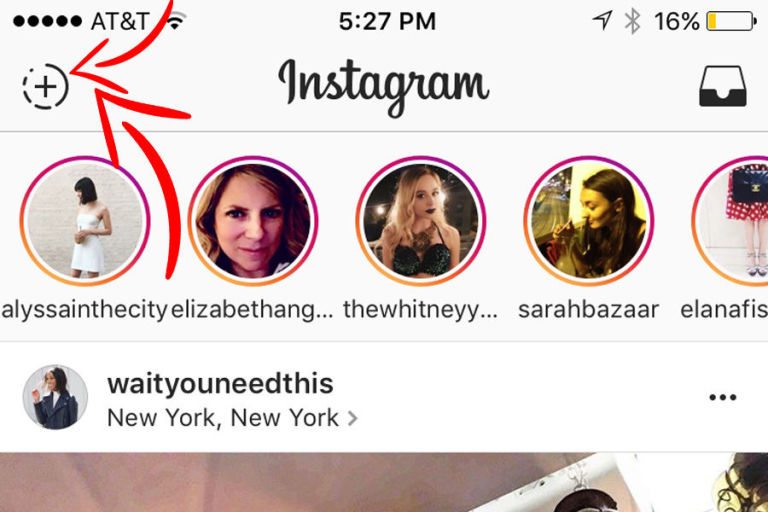
2. Next, tap on the circle button located at the bottom of the screen to take a photo. Alternatively, hold it down to record a video.
3. To add drawing to the photo you just clicked or the video you just recorded, use the buttons in the top right corner.

4. Swipe left or right to choose from 7 different filter options.
5. Tap the check mark at the bottom to add it to your Instagram Story.

Additional Tips
1. To monitor who can view your Instagram Story, click on the 3 dots in the bottom right corner. Then select “Story Settings” to block specific users from viewing your stories.
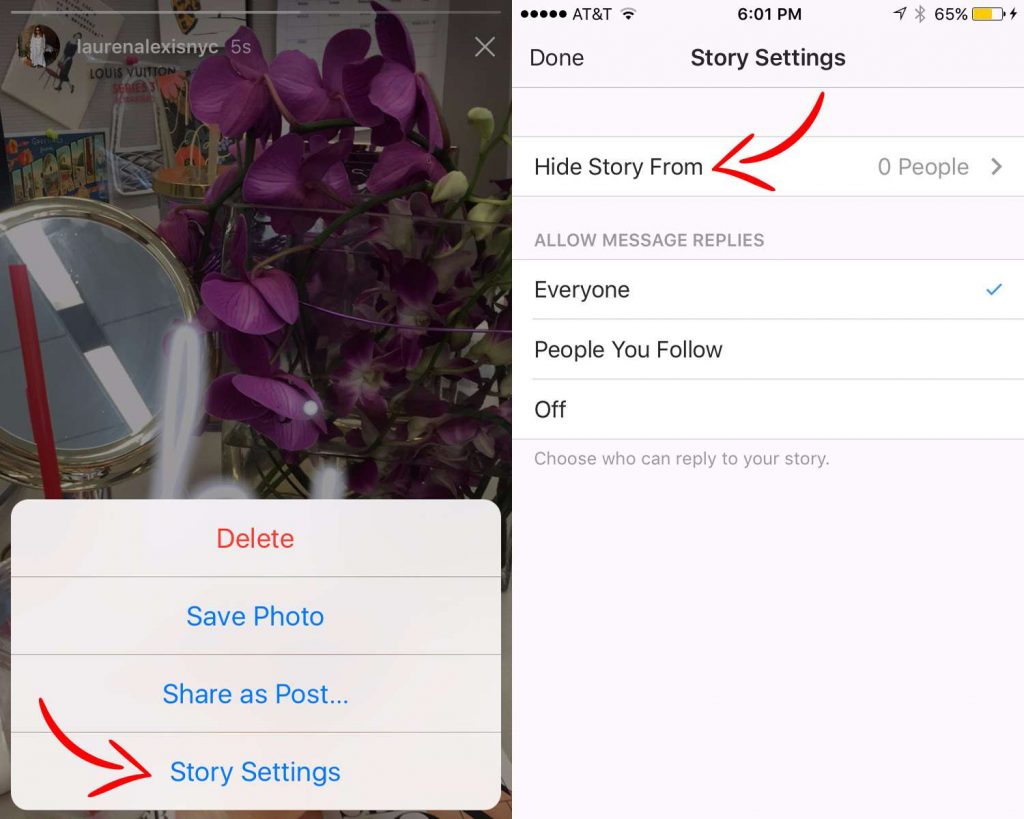
2. This feature also provides you the option of uploading Boomerangs, Hyperlapses and photos.
3. To save the Instagram Story to your camera roll, hit the download button on the right of your story.
This is all it takes to start creating Instagram Stories! Create yours and let us know your experience!
