A VPN server basically acts like a proxy through which you can connect to the Internet. It enables you to send and receive data as if your device was directly connected to the private network. VPNs provide security, in addition to some network management benefits. Many VPNs that are available online either restrict data usage or are expensive. Some of the free VPNs violate users’ privacy policy by logging usage and making it available without consent. It’s always safer to stay away from VPNs that are not secure. There are very few VPNs which are secure and can be trusted. One such VPN is Cloud VPN. It provides you free and unlimited VPN services. This app is touted as the ideal app for those facing internet censorship. It can also secure your connection on public WiFi hotspots while hiding your IP address. Rated 4.5/5 on Google Play Store, this is definitely one of the most popular VPNs.
This is regularly updated and requires very few permissions.
Download Cloud VPN
You can install the free Cloud VPN directly from Google Play Store, but if you are looking for Cloud VPN APK Download, the free APK is available on several mirror hosting sites including apkpure.com or apkmirror.com. Once Cloud VPN APK Download file saved on your mobile, simply open it and enable installation from “unknown sources” when it prompts. The app will ask you for the permissions to “read Google service configuration”, “full network access”, and “view network connections”.
Cloud VPN Review
Cloud VPN is one of the best available VPNs. One of those very few VPNs which offer unlimited and 100% free services. No trials. No logins. No registrations and no bandwidth limitations. Can’t get any better, can it?
This app secures your connection on public WiFi hotspots and hides your IP address. It also bypasses firewalls and internet filters while you’re at work. Cloud VPN can be used to bypass blocked websites and apps using internet proxy.
It also supports Wifi, 4G, and 3G. With a very simple user interface, this is one of the best free VPNs out there. All you have to do is to download Cloud VPN app from the Play Store / apkpolice.com and follow three simple steps to get your VPN connection up and running. This app doesn’t need root access either. No extra setup or configurations. All this saves a lot of hassle for the user.
How to use Cloud VPN
Once you install this app, follow these simple steps :
- When you launch the app, you’ll see this screen. Click on Continue.
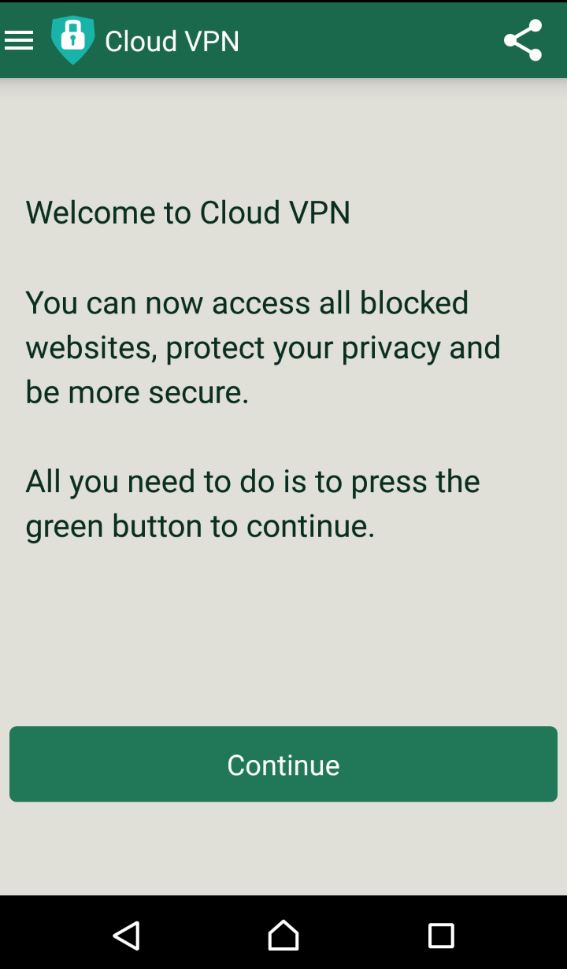
2. Click on Tap to Connect
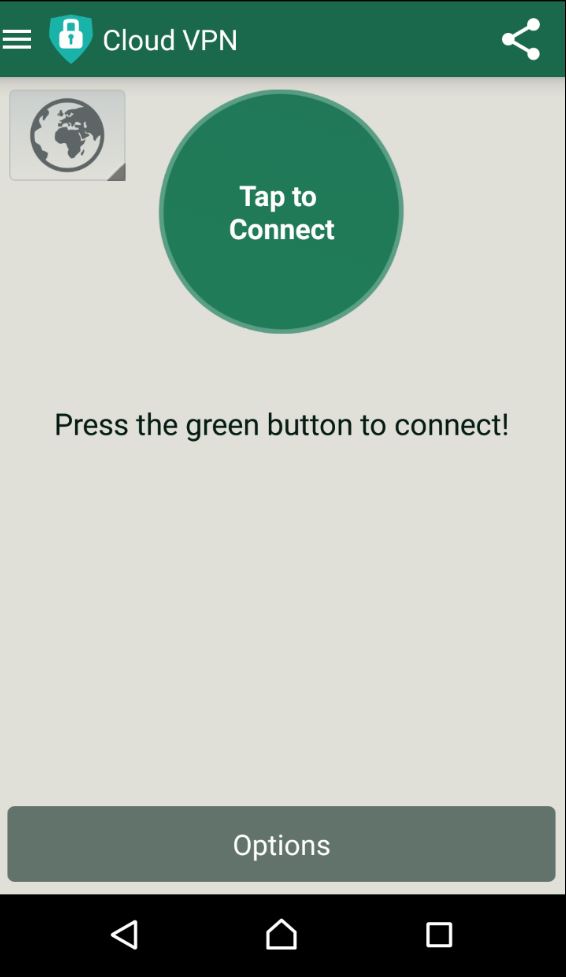
3. And you’re done. Free Cloud VPN is successfully connected!
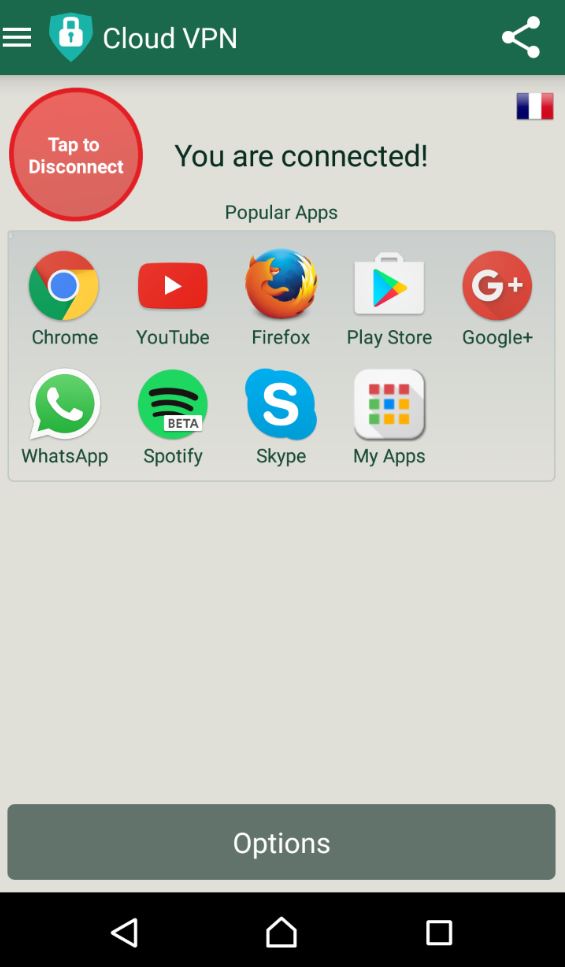
Let us know if you face any issues while installing free Cloud VPN app. Feel free to post your experiences in the comments section.
Disclaimer: This post is for educational purposes only. MobiPicker neither endorses nor promotes using VPNs for peer-to-peer file-sharing software, downloading illegal or copyrighted material such as music and movies. MobiPicker and its authors are not responsible for any legal issues that may arise out of using Cloud VPN.
