Snapchat has launched a new feature in its app that brings Bitmoji integration. Snapchat users on iOS and Android can now use custom Bitmoji stickers with their snaps. You can customize the avatar according to your look or any kind of look you want. You can also use Friendmoji, two users sharing two different Bitmojis for the same photo.
So how to use Bitmoji in Snapchat? Simply download the latest versions of the Bitmoji and Snapchat apps on your smartphone. Then login to the Bitmoji app using your Snapchat account and create your own custom avatar. You can then create various avatars and use them in Snapchat to have fun conversations.
Bitmoji on Snapchat Not Working – Server Issue – Network Connection Problem
Since the feature was launched, we have been trying to create an avatar on Bitmoji. But we have been experiencing some error and Bitmoji is not working with Snapchat. We haven’t been successful in saving the avatar as we get an error message every time saying “Could not save changes due to a network connection or server issue. Please try again.”
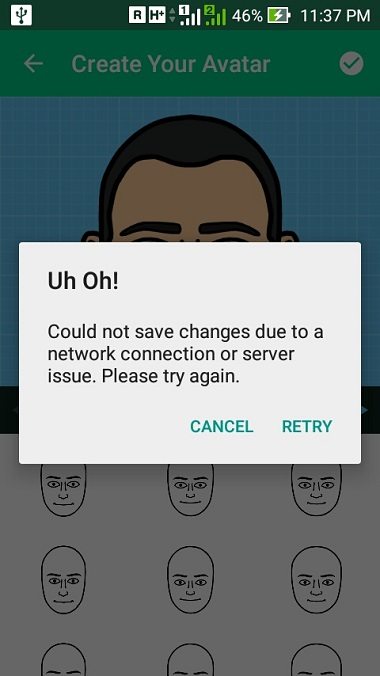
And it’s not just us. Many users have reported that they have been experiencing the same problem. Our network connection was working fine, so there must be some issue on the server side.
So how to fix Bitmoji not working with Snapchat? Well, all you can do now is wait. Bitmoji on Snapchat is a new feature, so it is normal to experience issues. Snapchat will either resolve this error from the server or will fix this in the next update. We’ll keep you updated on the status of the issue, so stay tuned.
