Last week, HTC announced that they are starting a beta program for its popular Sense UI launcher- the Sense Home. But at that time, the company has pre-selected some of the developers and invited them via emails to participate in the beta program. That said, the company, yesterday opened up the program for everyone.
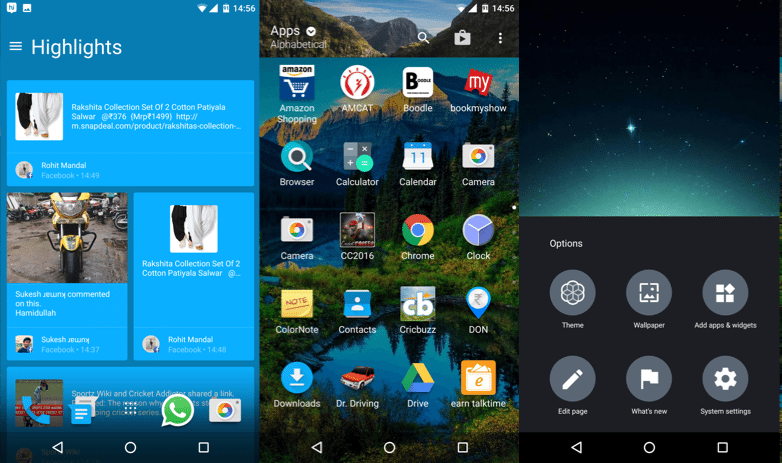
HTC updated their HTC Sense APK download launcher to version 8.01 beta and things haven’t changed much in terms of features and portability. You can navigate through the Blinkfeed by swiping to the left side of the home screen which is the same functionality we have been seeing by the company from the last couple of years.
However, the major feature of the latest HTC Sensor 8.01 APK update is the addition of Theme engine. You can browse through various themes and install them on your device and can apply with the help of Sense launcher. Other features include the typical HTC app drawer and beautiful animations which will be definitely loved by everyone.
We installed the HTC Sense Home beta APK on our Nexus 6P and it was working fine for the last couple of days. We never faced a single issue or the application force close. Considering the fact that the application is in beta stage, we expected some bugs, but this build was absolutely fine.
That being said and done, you need to manually download HTC Sense APK and install it from from mirror hosting sites such as apkmirror.com. The application is available for Free Download.
