After being in the beta development stage for a quite long time, VLC finally released a stable version for their standalone app- VLC for Android with version number 2.0.0. The update includes a lot of improvements and some new features are also added.
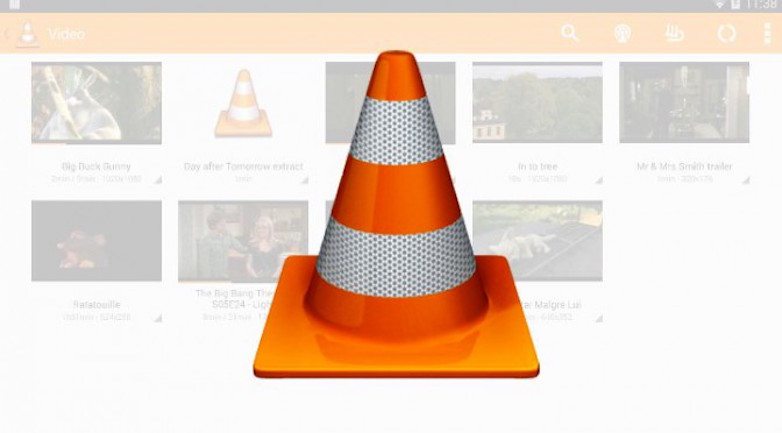
The features added in the latest update include: You can browse through local network with which you can easily connect to all your Android devices or Google Chromecast. The application now has support for remote connections like FTP and SFTP.
Now, the application has merged with Android TV support so that you can easily go through your Android TV interface. Furthermore, you can even save the favorite folders and URL for future use, which is brilliant.
The official changelog is as follows which is posted by VideoLAN:
2.0 introduces a large number of features, notably network disk browsing (Windows shares, UPnP, NFS, FTP, SFTP…), favorite folders and URLs, video playlists, rewritten notifications and control, popup video and a rewritten history.
It is also a merge of Android TV and Android versions so that every device can optionally get the Android TV interface. The TV interface has been improved quite a bit too. Finally, it should be faster to decode and playback all video types.
Though the update will be rolled out incrementally, if you can’t wait for the update to reach your device, you can download VLC APK from apkpolice.com. The latest VLC APK update Download file weighs around 16MB and supports all smartphones and tablets running on Android 2.2 or a later version.
