The Notes app in the iPhone is directly on the first screen and this helps us note down any important information quickly. Some people use it creatively to write down ideas that they come across instantly, while many people use it for remembering their schedule or important things to do. This is why if you accidentally delete notes on iPhone by mistake or any other way, it can cause a lot of inconvenience to you.

Thankfully, there is a very easy way to recover deleted notes on iPhone. All you need is a computer and a free iPhone Data Recovery software. In the tutorial below, we will tell you how to recover deleted notes from iPhone easily. Just follow the below-given steps.
Before starting this process, you need to download iPhone Data Recovery software first. Do note that this software can also help you recover photos, contacts, texts, and more data from your iPhone, iCloud backup, and iTunes backup.
How to Recover Deleted Notes on iPhone
Step 1. In your computer, open the iPhone notes recovery software that you downloaded from the link above. Plug in your iPhone to the computer that should also have iTunes in it. The recovery software will automatically detect your iPhone and show basic details about it.
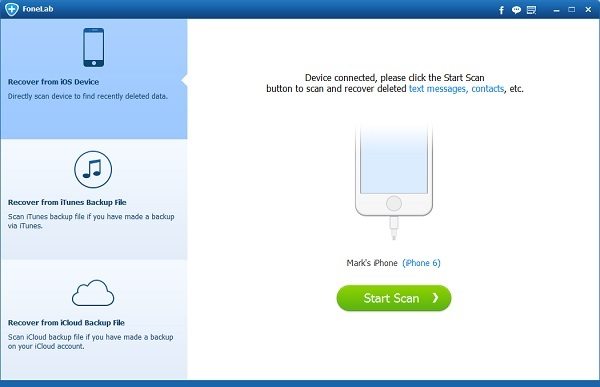
Step 2. If you are using iPhone 3GS or iPhone 4, choose the “Advanced mode” and scan your iPhone to find deleted or lost notes. There is a “Standard mode” too that’s faster but does not find complete data. If you are using iPhone 4s or later, just click the “Scan” button. All the found data will be listed down after the scan is completed.
Step 3. Now browse through the data and select the ones that you want to get back. Finally, click on the “Recover” button. The iPhone data recovery software will take a few minutes to recover the lost/deleted notes. Do note that it can take up more time if there are a large number of notes to be recovered.
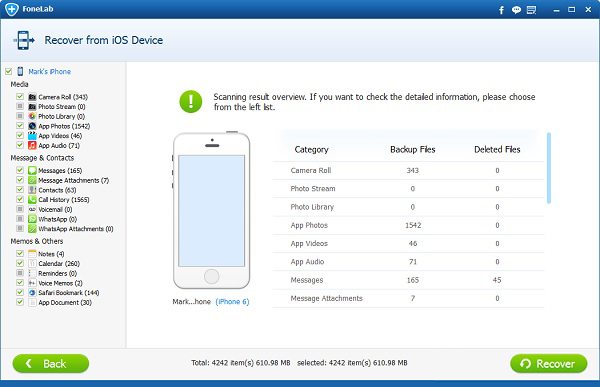
That’s it! You now know “how to recover deleted notes on iPhone” with this software. You can also recover iPhone notes from iTunes or iCloud backup files, and the process is outlined on the above-mentioned software’s site.
If you are experiencing any issues while trying to recover deleted notes from your iOS device, comment below and we will try to resolve the issue.
