Opera had added a native ad-blocker to a developer version of the Opera browser in March, and the feature has finally reached the public. The latest stable, public version of the Opera Browser with the inbuilt ad blocker has been finally released and is available for free download for Android devices as well as Windows PCs.
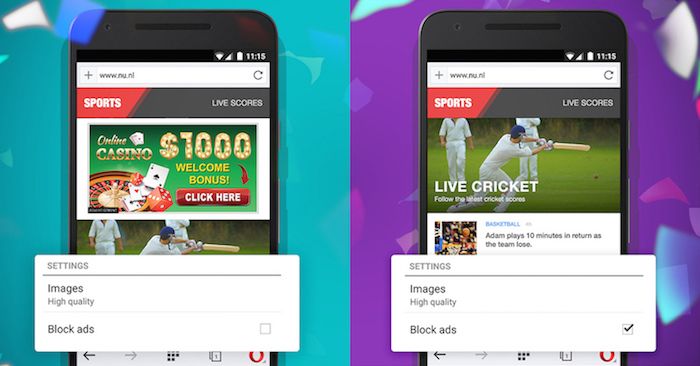
Opera says that using the ad blocker will let the web pages load without the ads, thus eliminating the need to download that extra chunk of data. This not only saves the MBs in your data plan but also increases the browsing speed significantly. The new version of the Opera browser also tells you the number of ads detected on the page.
Opera claims that the pages load up 90% faster with the ad blocker enabled. The company also says that the Opera browser latest version with the inbuilt ad blocking is now 45% faster than the latest Google Chrome browser with AdBlock Plus enabled.
Of course, there are sites that do not allow you to view the content unless you switch off the ad blocker, but nothing can be done about it. By default, the inbuilt ad blocking in Opera browser is disabled, but you can enable it easily.
How to Enable Ad Blocker in Opera to Turn Off Ads
If you are using the latest version of Opera Mini for Android, go to the O menu and there will be an option to turn on or turn off ads. If using Opera Browser for Windows PC, you will find the ad blocker in Settings. You will also get a popup when you first load a page that will ask you whether you want to turn on the ad blocker. You can Whitelist a site to turn off ad blocking for that particular page.
To get the Opera ad blocker, you can download the latest version of Opera Mini for Android from the Play Store, and for Windows PCs, download Opera Browser from the official Opera website.
