Google Play Music app has finally got the much-needed and anticipated Podcasts feature that we all were asking for. You can now go to the app and search for your favourite podcasts easily. What makes it convenient is that you can manage your music as well as podcasts in one place.
Of course, Google Play Music podcasts is lacking features like queuing up episodes from various different podcasts. But we are sure that such features will be added soon. Meanwhile, you can enjoy the podcasts feature, which is limited to the US and Canada right now.
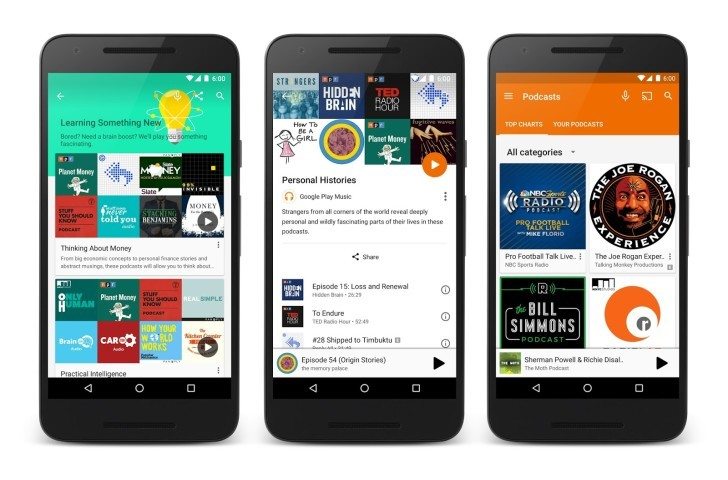
If you want to know how to use podcasts in Google Play Music, then just follow the easy steps given below to listen to podcasts in Google Play Music app on iOS and Android.
How to Search for and Subscribe to Podcasts in Google Play Music
- Make sure that you have the latest version of the Google Play Music app installed on your device.
- Open the app and tap the three horizontal lines (menu) button on the left of the screen.
- Now choose Podcasts. You can either search for a particular podcast or browse through categories or top charts.
- If you want to subscribe to a podcast, tap on it and then select the Subscribe button.
Google has made it very easy to manage your podcast subscriptions in the Play Music app. In the Podcasts screen, you can just tap on the “Your Podcasts” option and manage your subscriptions. You can even share a podcast with your friends by tapping the menu button on a podcast and choosing the Share option. You can share Google Play Music podcasts through messaging apps like Hangouts or even through Facebook, Twitter, and email. You can even share individual podcast episodes by following the same steps.
