The Galaxy S7 and the Galaxy S7 Edge might be new devices, but those who already have got those phones are highly likely to get bored of the UI soon. If you are tired of looking at the default lock screen on your S7, then you should consider installing Samsung’s own Good Lock app from the Galaxy Apps store.
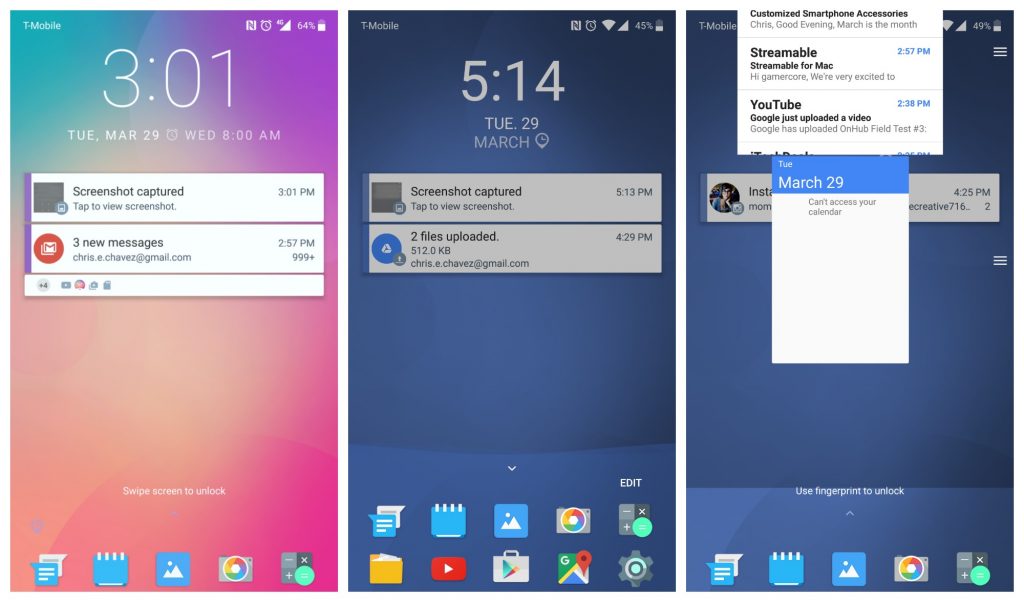
Good Lock works with Galaxy S7 and S7 Edge and brings a lot of functions to the notifications and lock screen area. With this app, you can keep notifications of your choice in the notification share for your chosen period of time. You can quick access apps by placing widgets on the lock screen. The app even replaces the default notification shade, bringing it closer to stock Android.
The Good Lock app is a fun app for users who love customization and would like to make changes to their lock screen. The app is available currently in the US only, but users from other regions can download Good Lock APK and install it on their devices directly. Do note that if you want to uninstall Good Lock, you will have to do it from its Settings as you cannot remove it like any other regular app.
Latest Good Lock 24.0.7 APK download file is 18.77 MB large and works with Galaxy S7 devices. You can download Good Lock from the below-given source link.
